Take On Helicopters
Moby ID: 57455
Windows screenshots

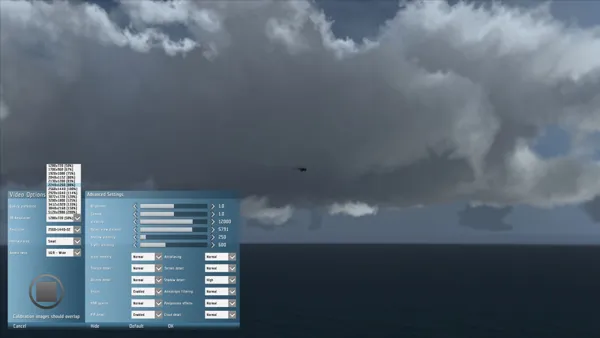
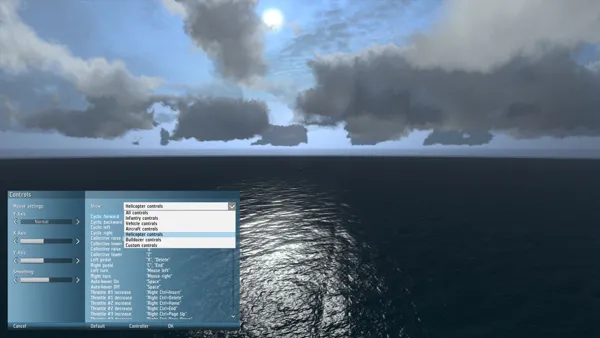
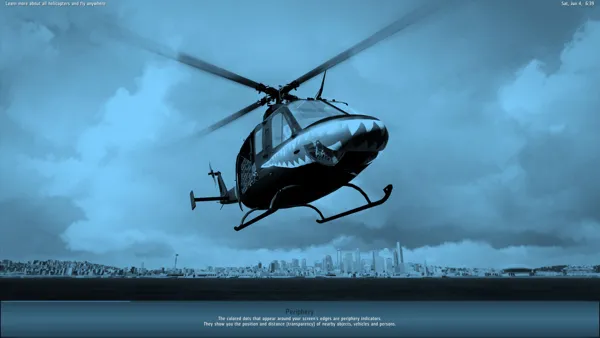



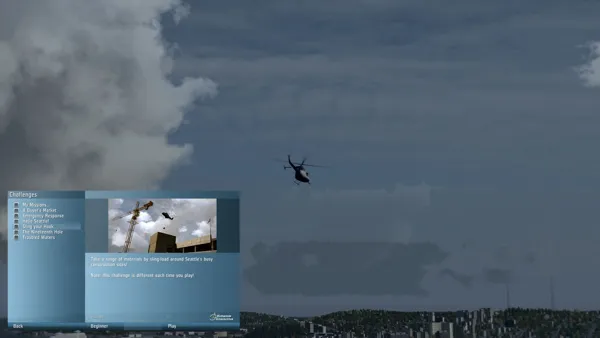


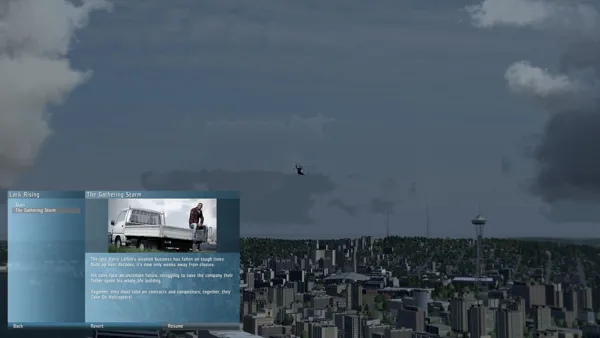
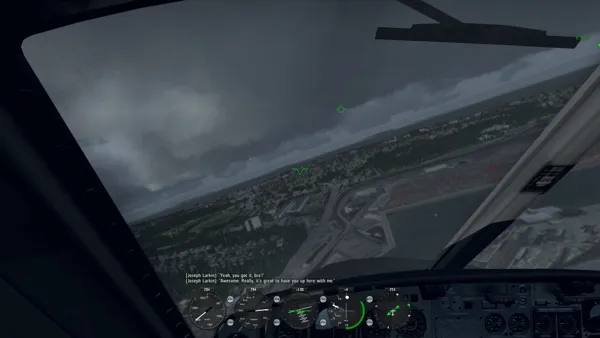
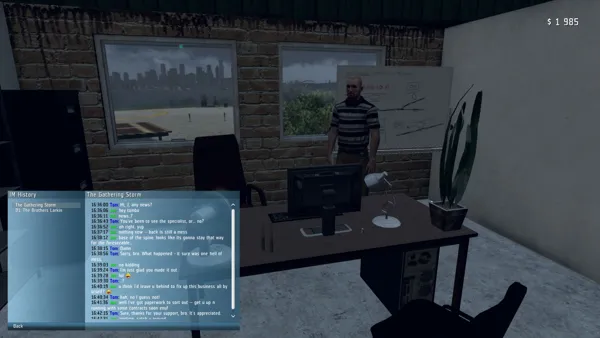
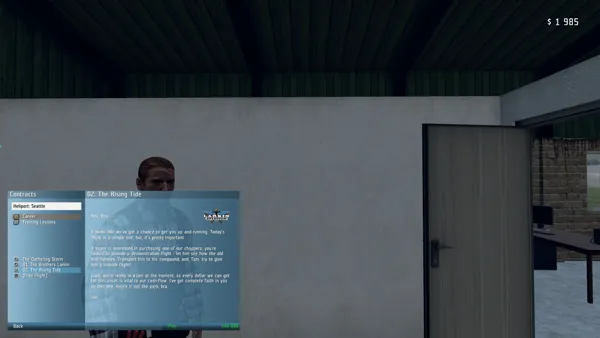
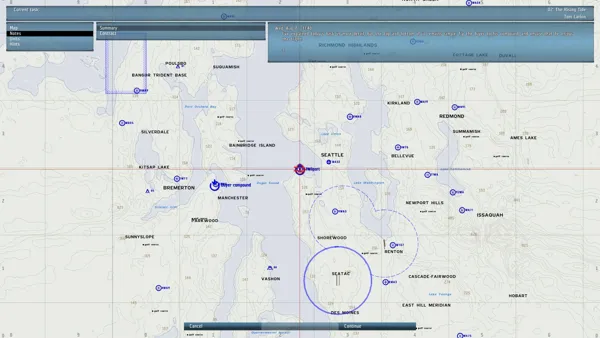
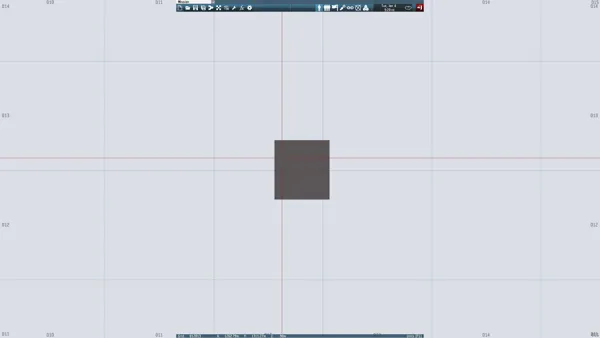
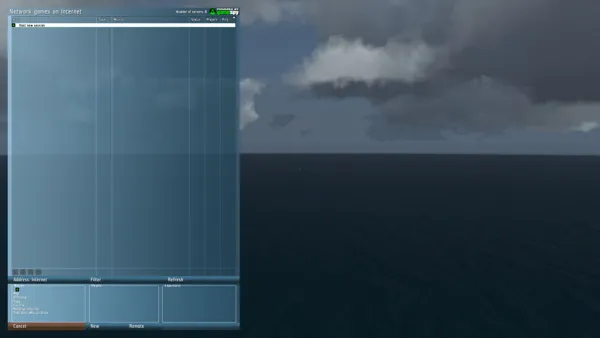
Are we missing some important screenshots? Contribute.