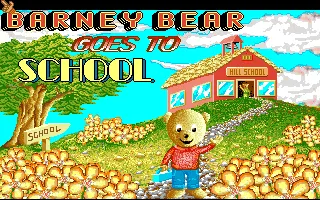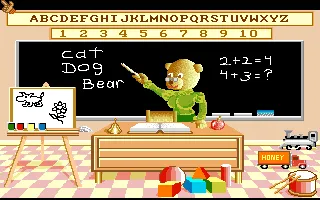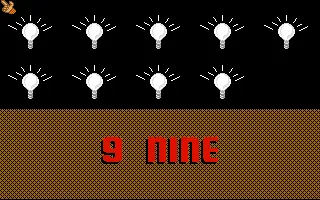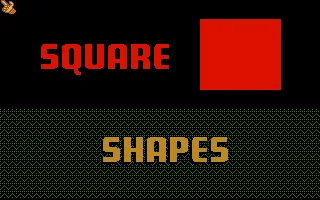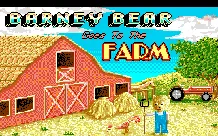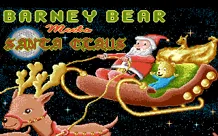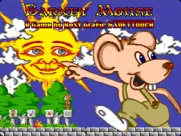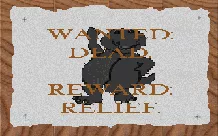Barney Bear Goes to School
Description
Barney Bear Goes to School is an educational game for children aged two to six. It consists of two parts: the first one is a story book where the player has to help Barney Bear to wake up and get ready for school. The story is told through narrated pictures and for each one the player can interact with the scene by clicking on various objects. To continue the story a specific object has to be clicked on. The second part takes place in the school which contains various activities. This include three games:
- Spell It! - A picture along with the right spelling will be displayed and the player has to type it in by clicking on the right letters.
- How Many? - An object is drawn a certain number of times and the player has to count them and click on the correct number.
- Coloring Book - The player can fill the areas of several colourless pictures.
Groups +
Screenshots
Credits (CDTV version)
4 People
| Program by | |
| Artwork by | |
| Presented by |
|
| Narration by |
Reviews
Players
Average score: 3.8 out of 5 (based on 1 ratings)
The first in a series of educational game featuring a cuddly bear
The Good
Barney Bear is a series of games from Free Spirit Software, a US company that once specialized in educational software, but later delved into adult games. There are four other games in the series, in which Barney explores a farm, wanders around a camp, goes into outer space, and meets Santa Claus. For now, I am focusing on Barney Bear Goes to School, in which the game is set inside Barney’s school. Designed for 3-8 year olds, it teaches children about letters, numbers, colors. counting, and shapes.
The program consists of two parts, and children can start at any one by pressing the left or right mouse button. In the first part, Barney must be nudged into waking up, getting dressed, having breakfast, and crossing a busy road. This is achieved by clicking on the spot with the mouse, as instructed by the Amiga. For example, in his bedroom (the first scene), you need to click on his shoulder to wake him up. In this scene, as well as the ones that follow, there are many objects you can interact with. However, the game cannot continue until you click the right object.
The second part takes place inside the school classroom, where the child can participate in a range of activities by clicking certain objects on the screen. One of the activities, for example, requires them to enter a word displayed on screen, while another asks them to count how many times the same object appears. Clicking on either of the two strips above the blackboard causes the program to say the alphabet or count from one to ten, with no opportunity for interaction.
I like the coloring book to the left of Barney’s teacher, in which children can color in up to sixteen pictures using a sixteen-color palette. The picture is displayed to the left of the available colors, and buttons below cycle between the pictures, restore them to their original black-and-white forms, make each picture flash pretty colors, and go back to the classroom.
The Amiga’s speech narrator is put to good use, giving children an overview of each scene and telling them to click on an object. It is amusing to hear how it gets the story of the Three Bears wrong. Each scene has its own sound effects, and there are two melodies included in the program; one of them is the carousel-style music heard on the title screen. The hand-drawn backgrounds look brilliant as well.
The Bad
Since the programmer probably comes from Germany judging by his surname, he decided to add a German-language version, but this version is inconsistent. The narrator speaks in German, yet there are several written words that were not translated at all, including (but not limited to) “Yes”, “No”, “Dog”, and “Cat”. The fanfare music on the title screen is rather long and cannot be bypassed.
The Bottom Line
In Barney Bear Goes to School, children must guide the titular bear to school where they can participate in short activities helping them learn about numbers, letters, shapes, colors, and counting. This is all done with the mouse. If they get sick of learning, they can always color in pictures. The program makes great use of the Amiga’s narrator, which is used to tell children to click on a specific object in each scene. The sound effects and graphics are also good. A Commodore CDTV version is also available, but it isn’t an improvement over the original version.
Amiga · by Katakis | カタキス (43085) · 2022
Analytics
Identifiers +
Contribute
Are you familiar with this game? Help document and preserve this entry in video game history! If your contribution is approved, you will earn points and be credited as a contributor.
Contributors to this Entry
Game added by Kabushi.
Game added August 20, 2015. Last modified March 13, 2025.