Hotel Giant
aka:
Hotel Giant: La simulation de vie à grande échelle,
Hotel Gigant,
Hotel Tycoon,
Maximum Capacity: Hotel Giant
Moby ID: 8936
Windows screenshots






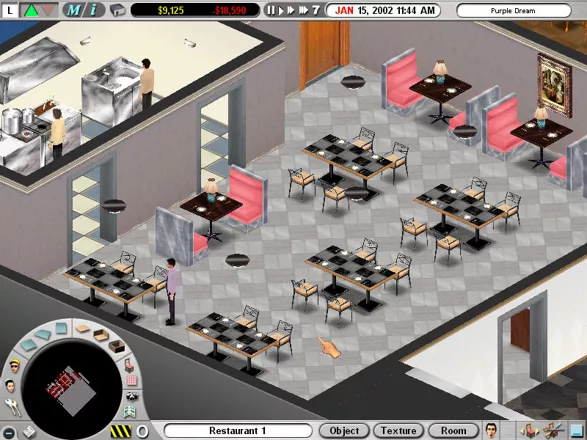


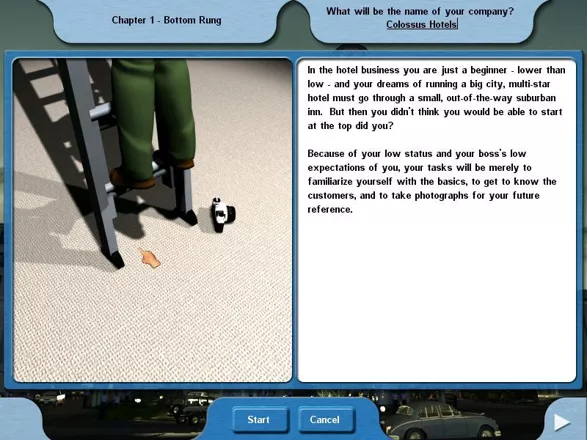
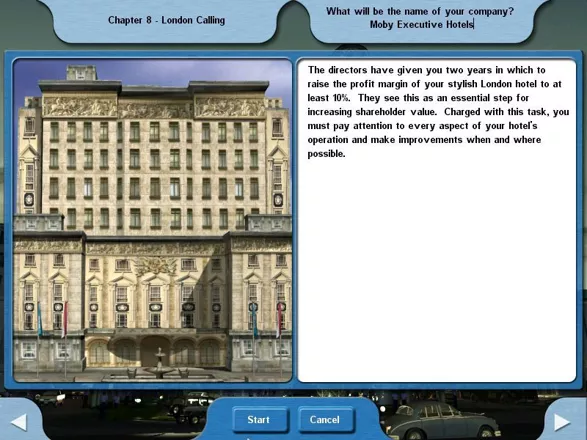
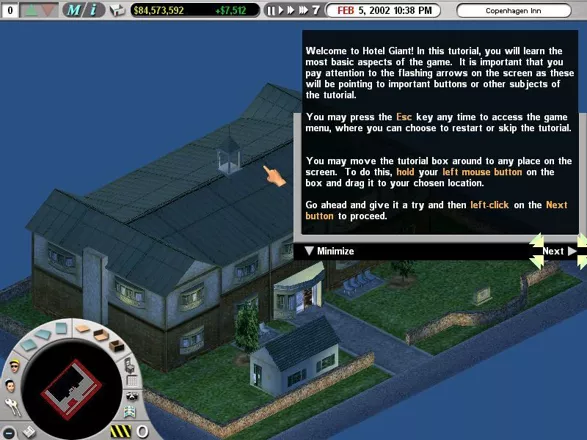




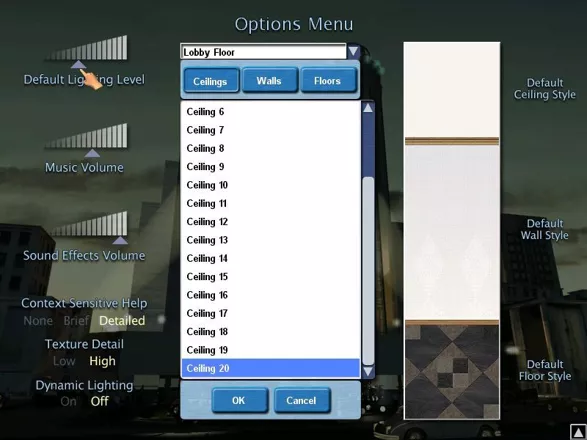
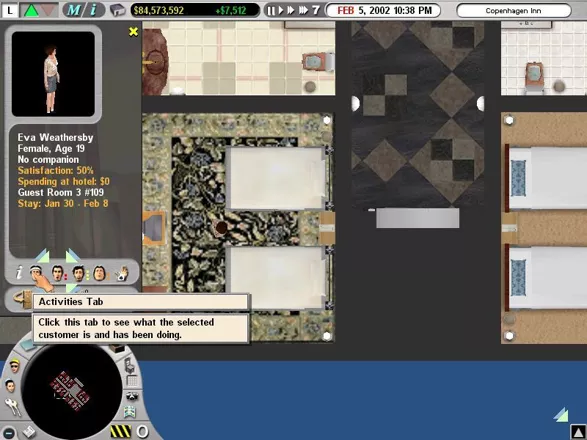

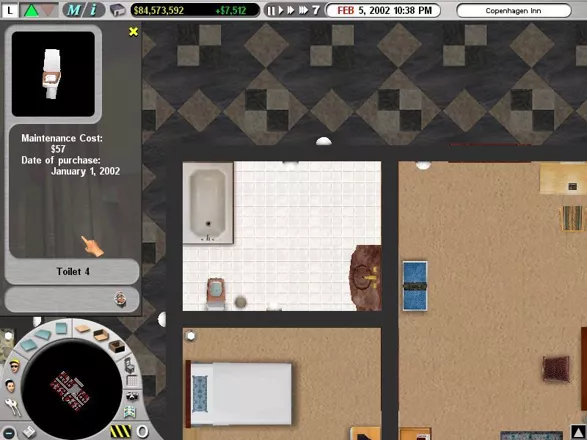
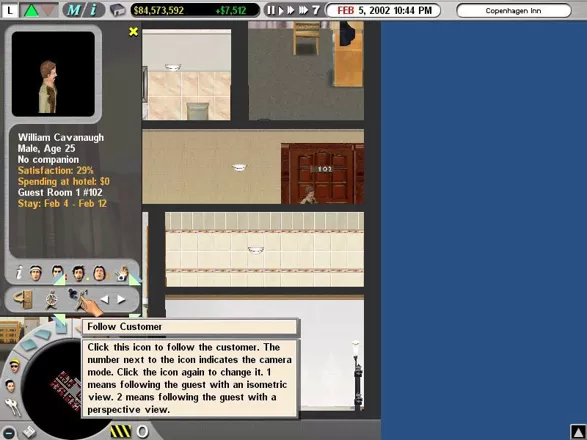


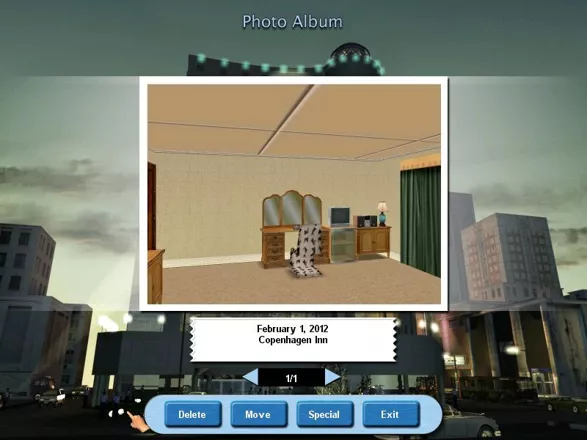




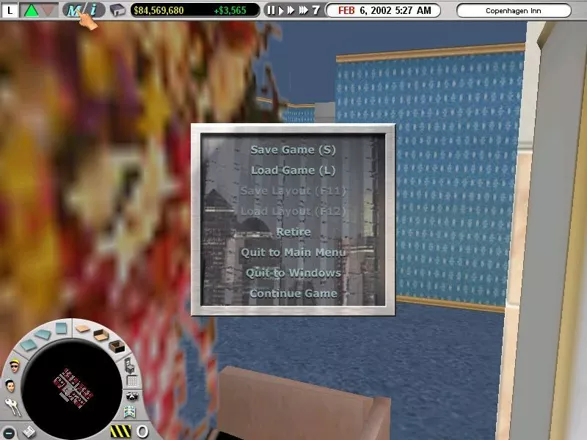
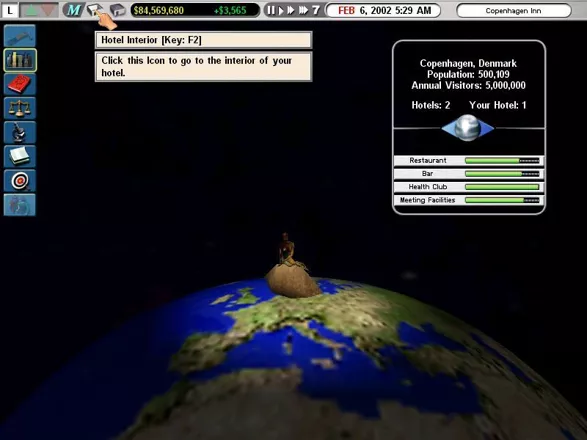
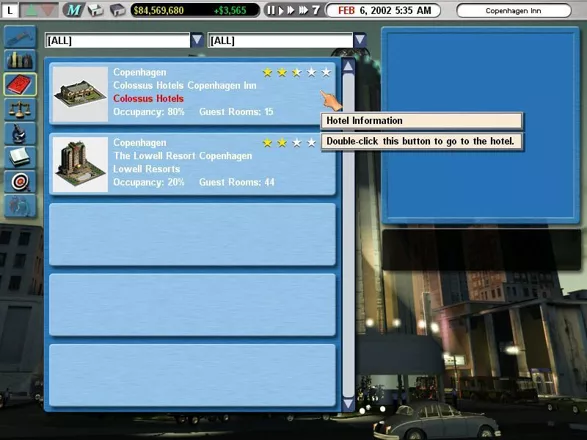
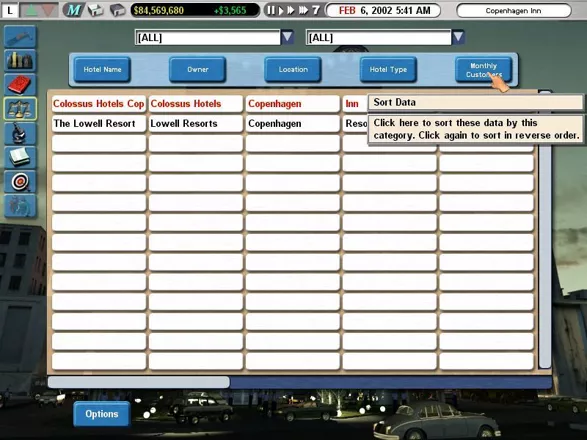
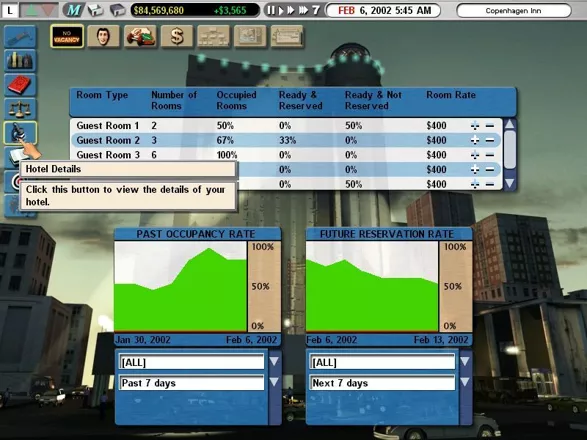
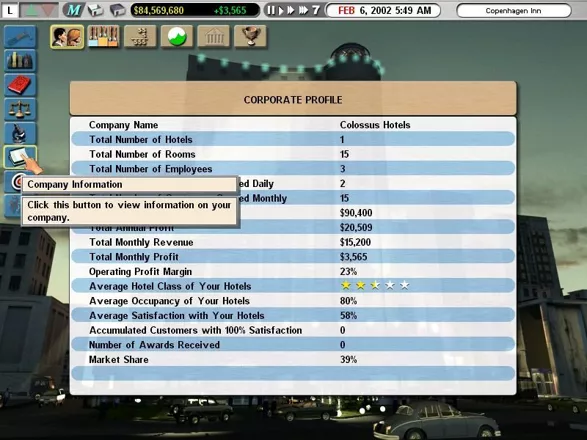
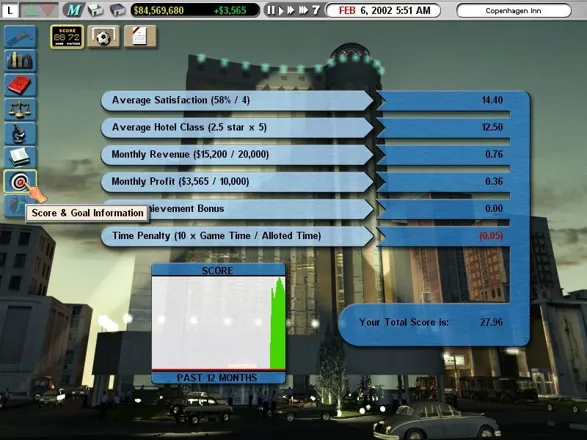
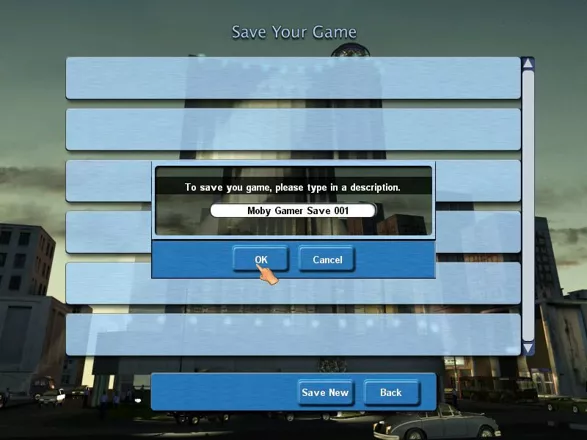


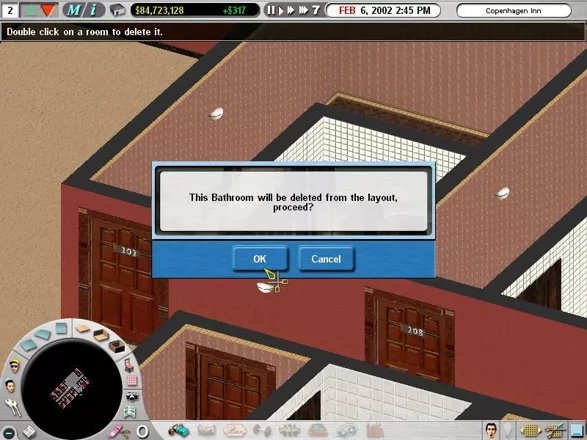
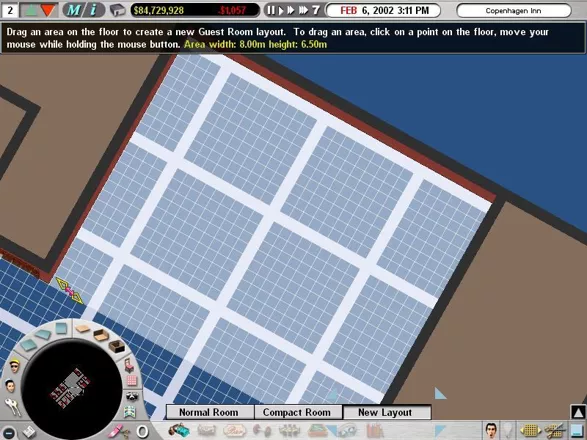
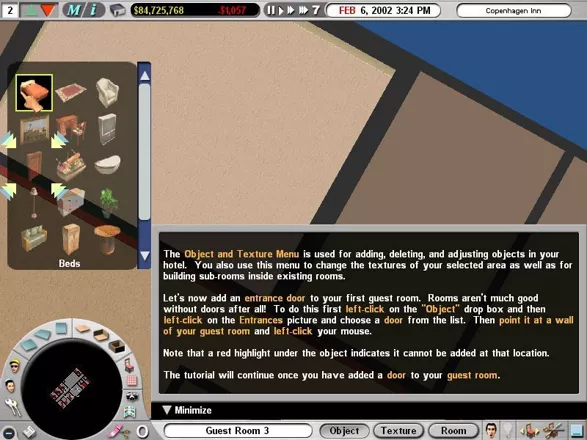
Are we missing some important screenshots? Contribute.

