Scene It?: The DVD Movie Game
Moby ID: 88285
DVD Player screenshots
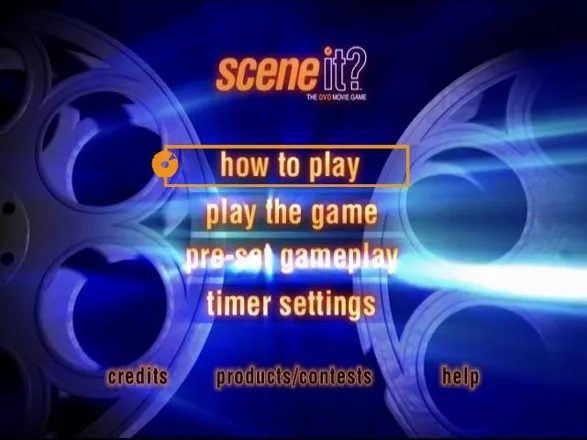
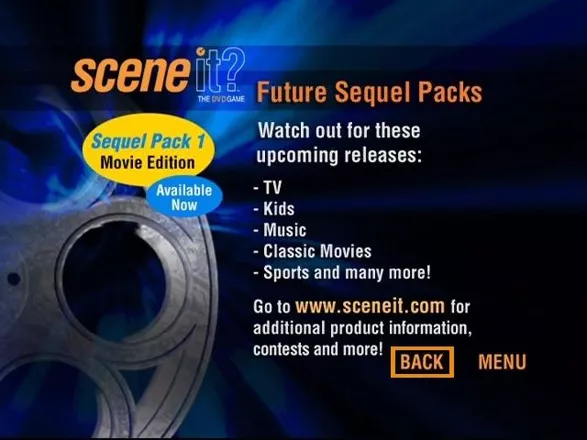
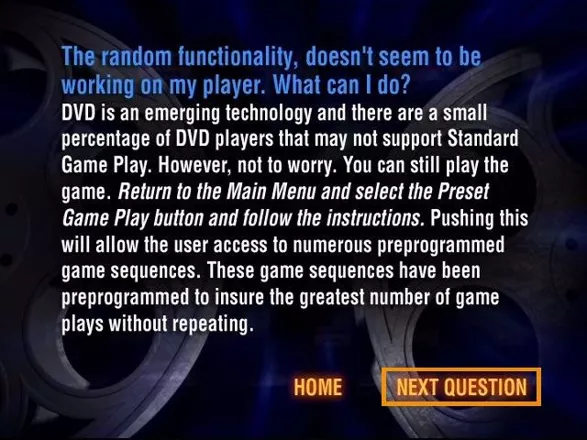
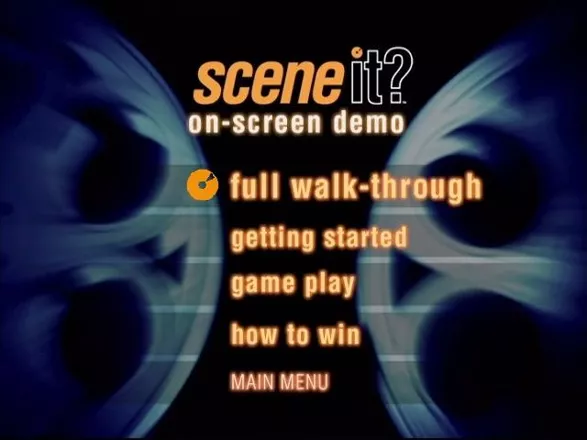

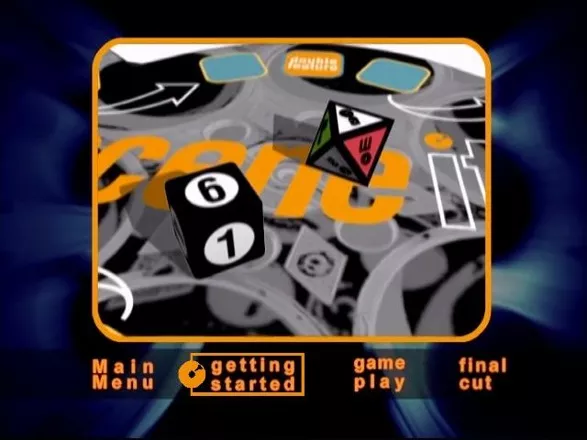
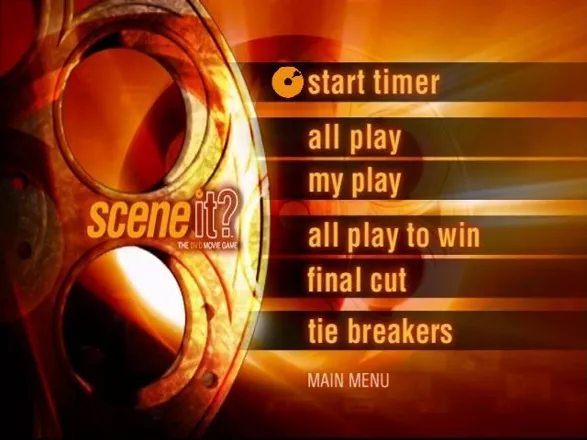
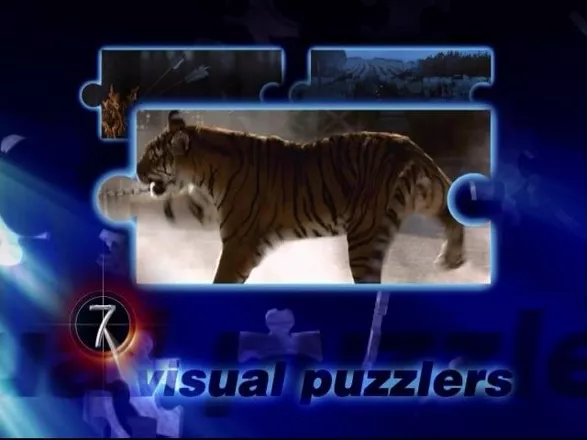
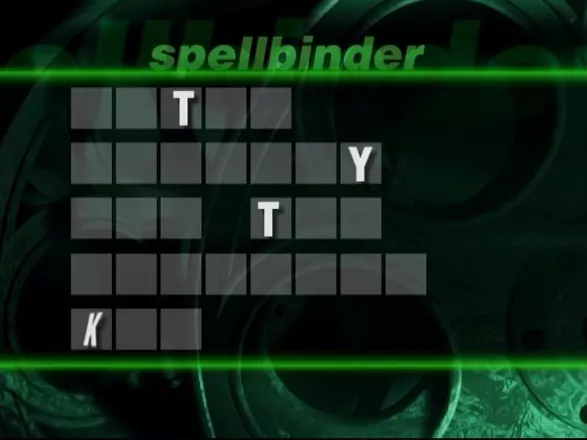
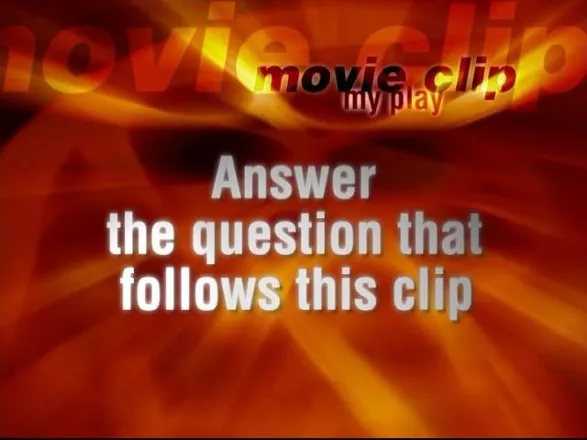

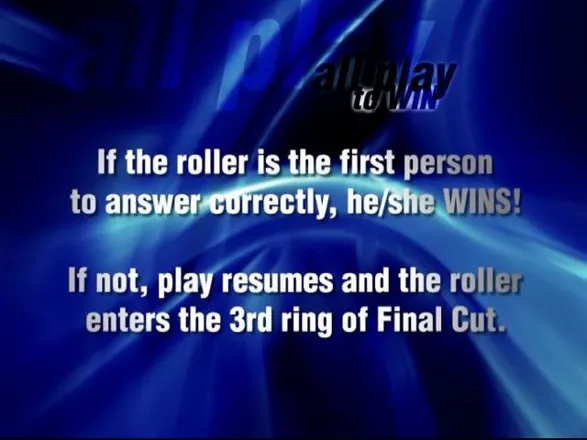
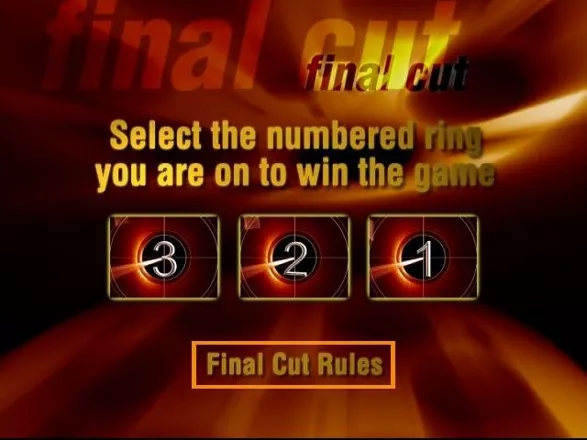
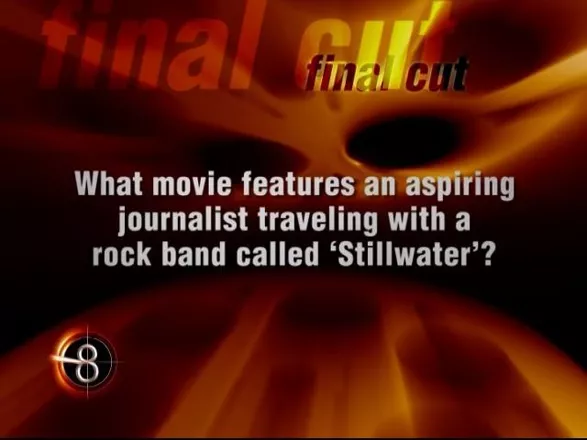
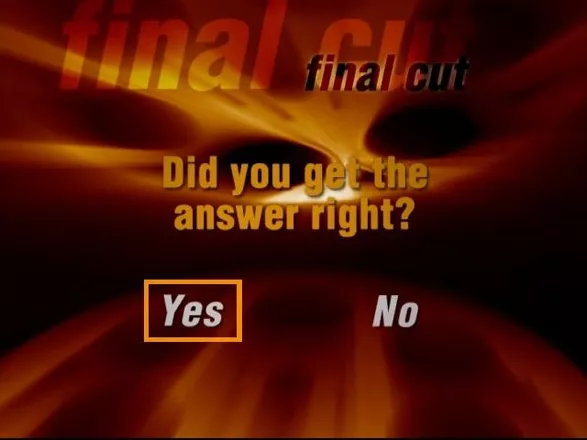
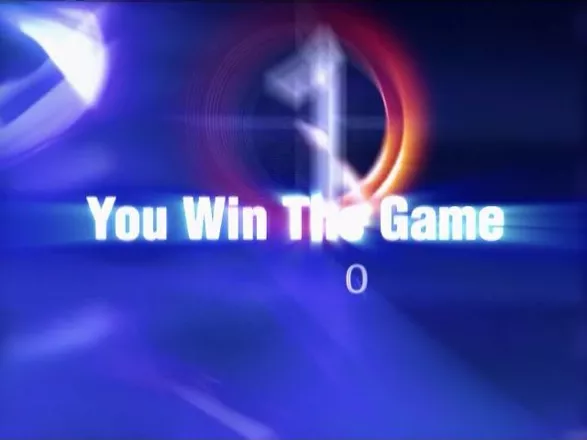
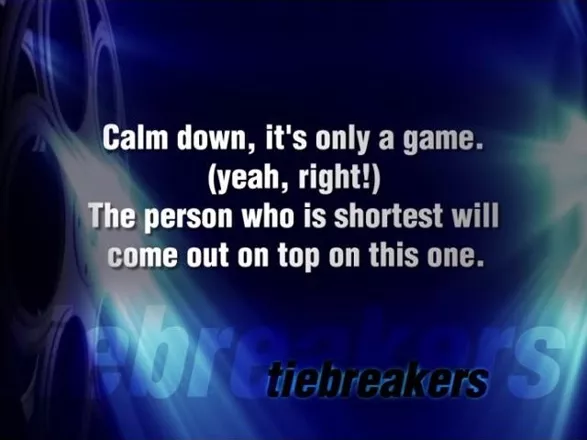
Are we missing some important screenshots? Contribute.

