Learning Land 1: At The Playground
aka:
Leer 't lekker zelf 1: In de speeltuin
Moby ID: 69993
Windows screenshots
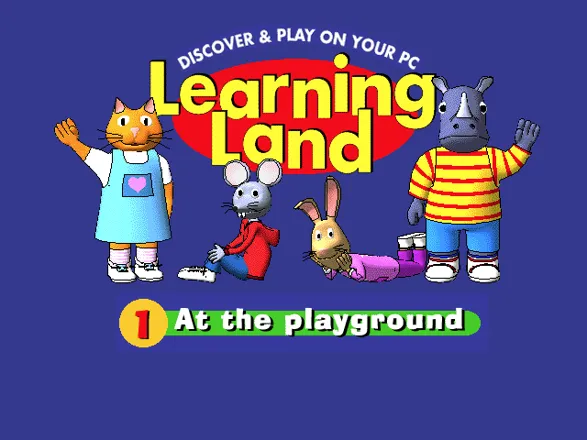



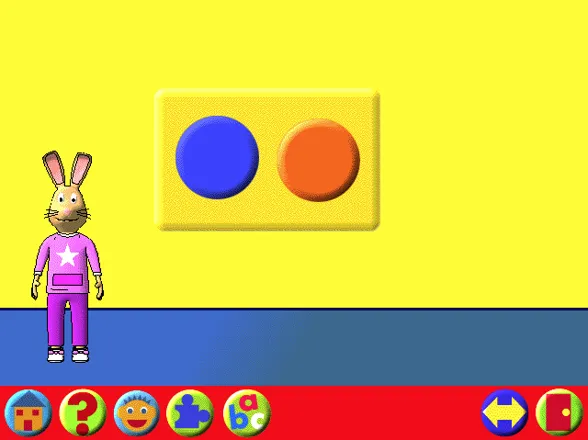

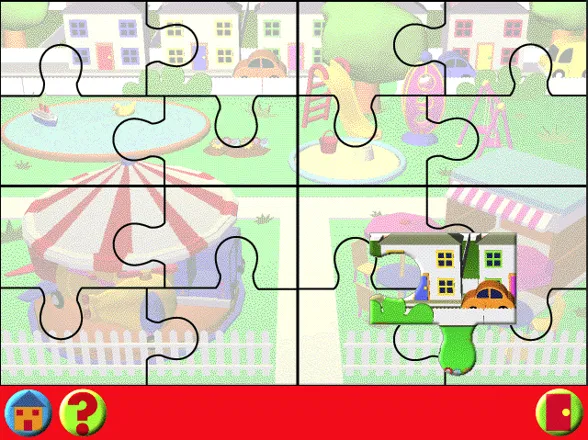

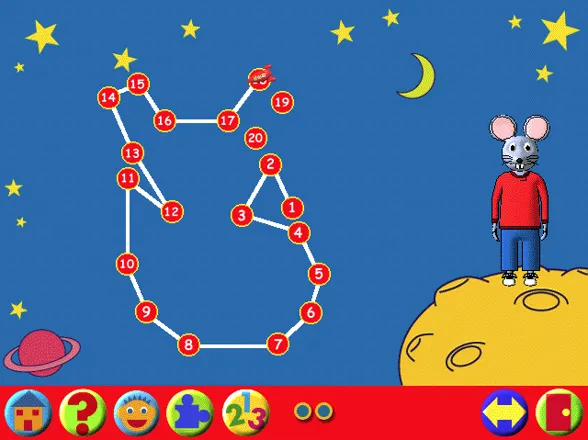
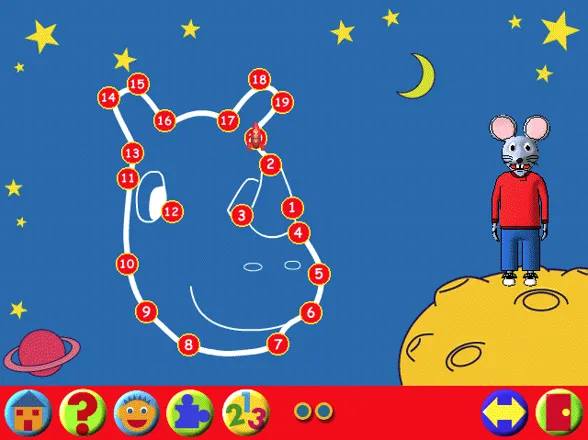
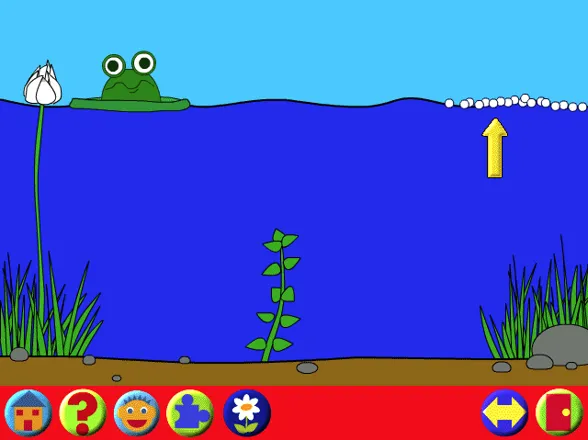

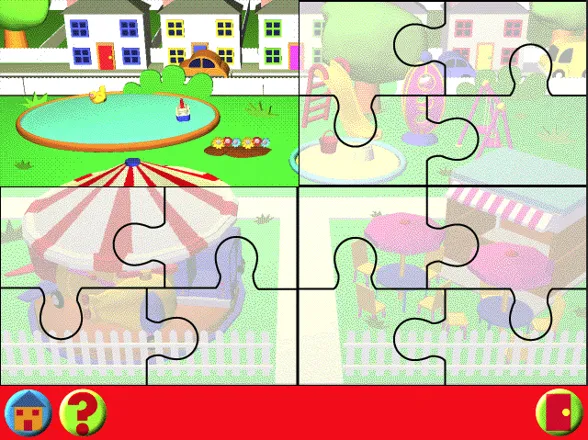


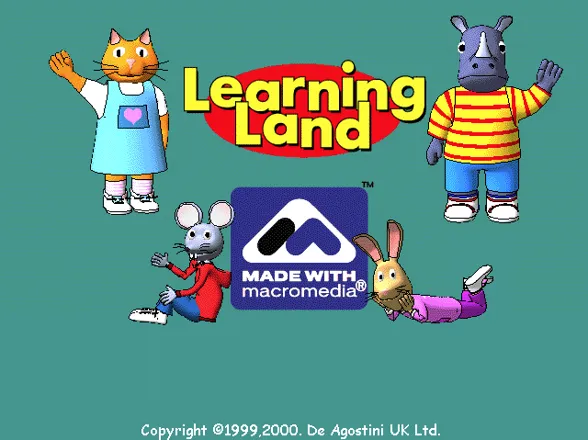
Are we missing some important screenshots? Contribute.

