Fisher-Price Big Action Construction
Moby ID: 61085
[ All ] [ Macintosh add ] [ Windows ]
Windows screenshots
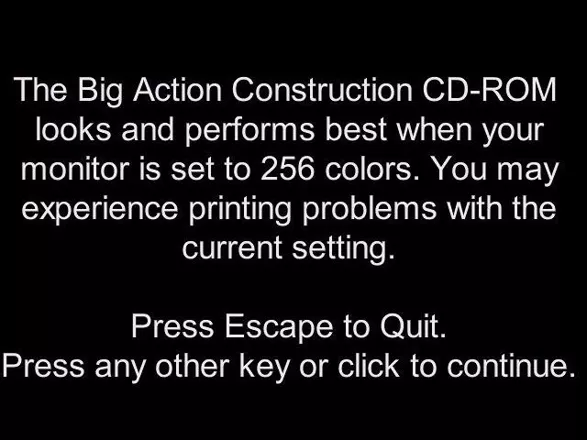
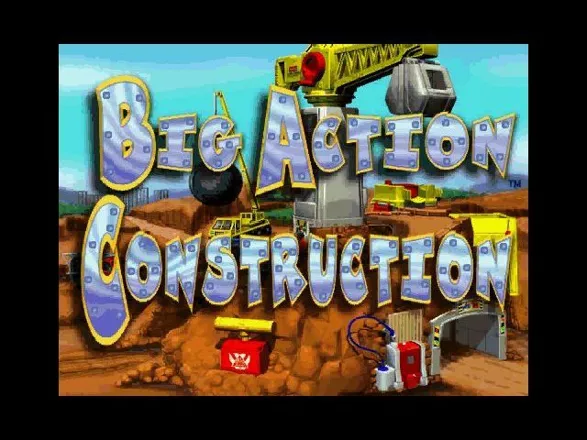
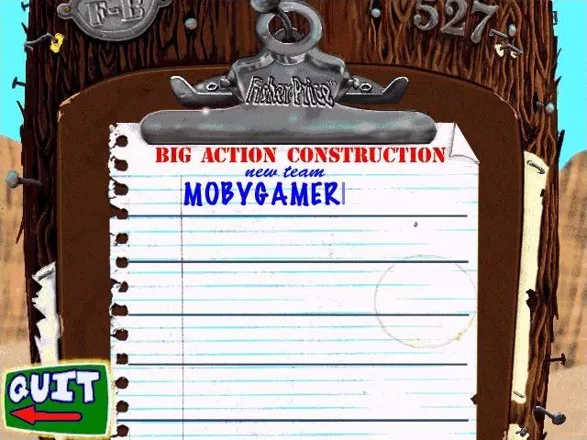
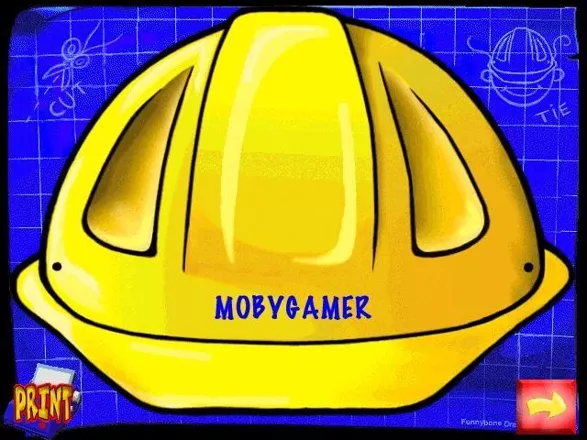


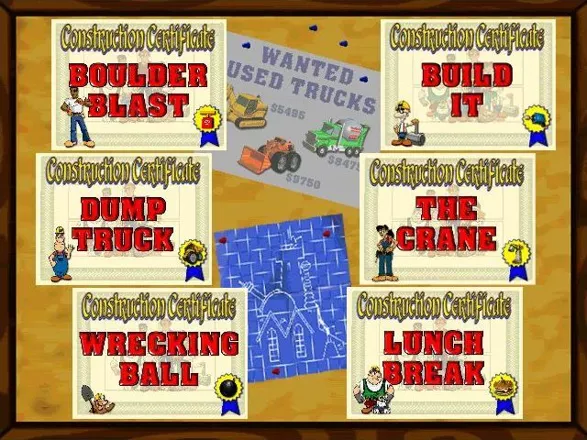

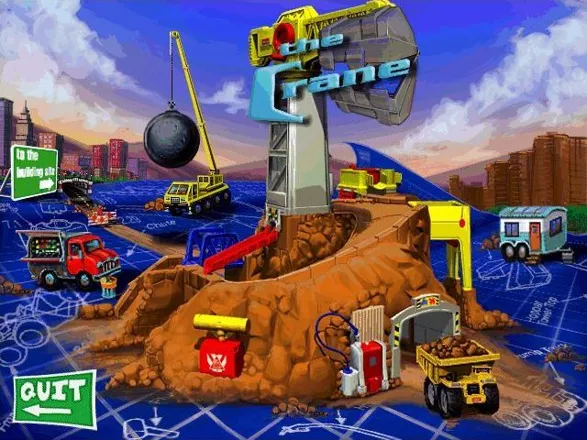




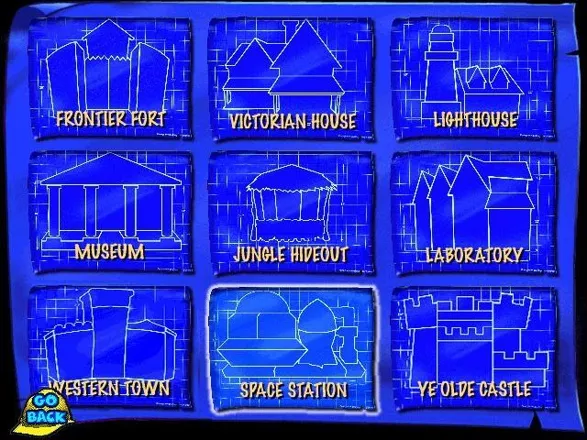


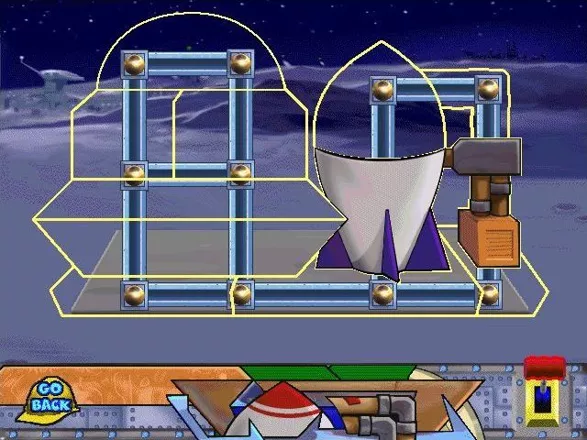

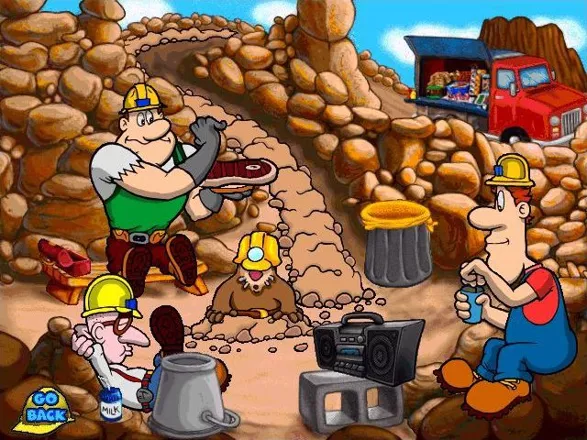


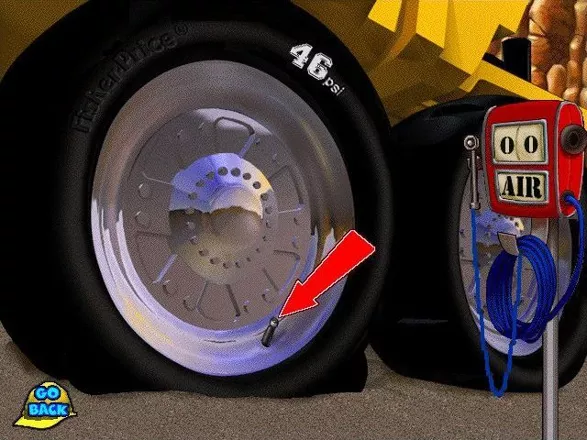
Are we missing some important screenshots? Contribute.

