"Captain Speaking"
aka:
Commandant De Bord
Moby ID: 55108
Windows screenshots
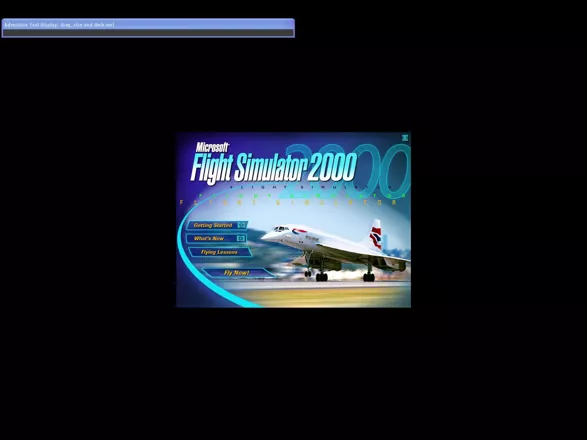


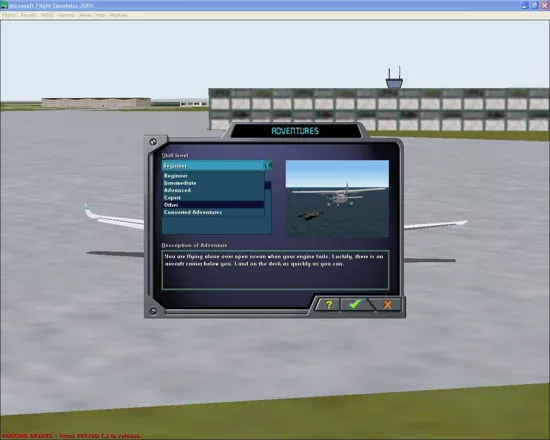
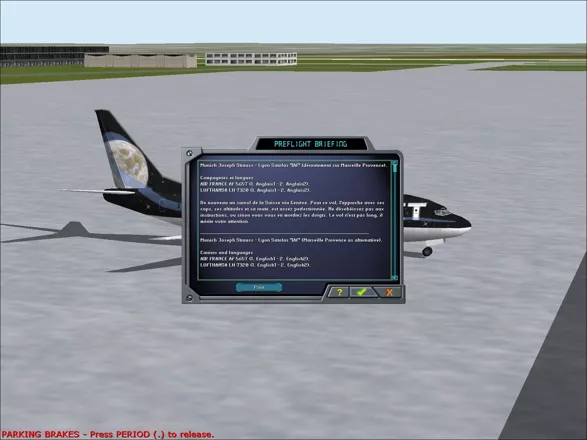
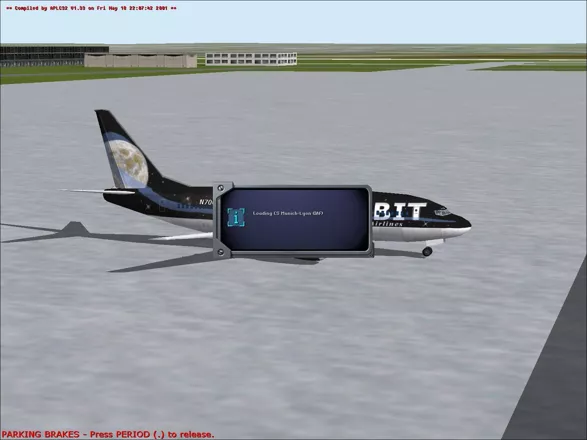





Are we missing some important screenshots? Contribute.

