Silent Hunter
Moby ID: 5356
DOS screenshots
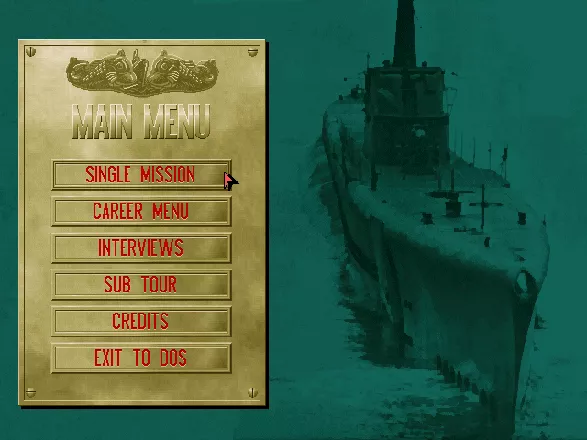

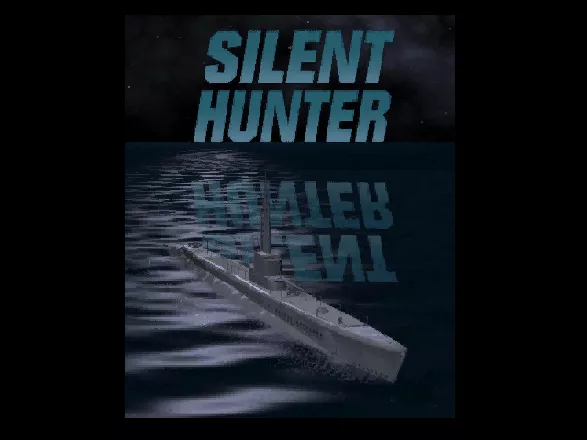
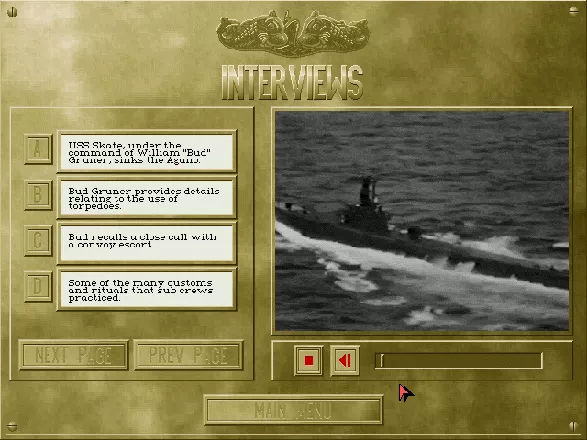
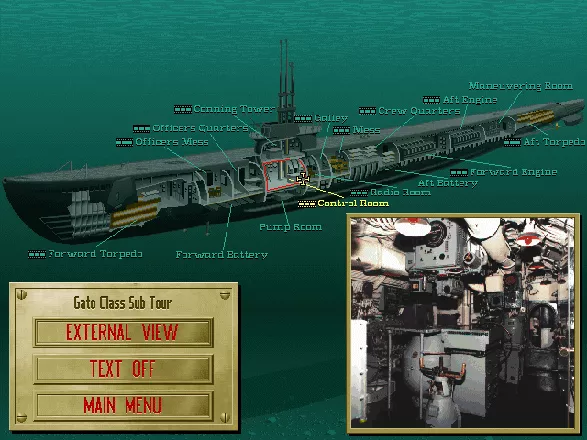
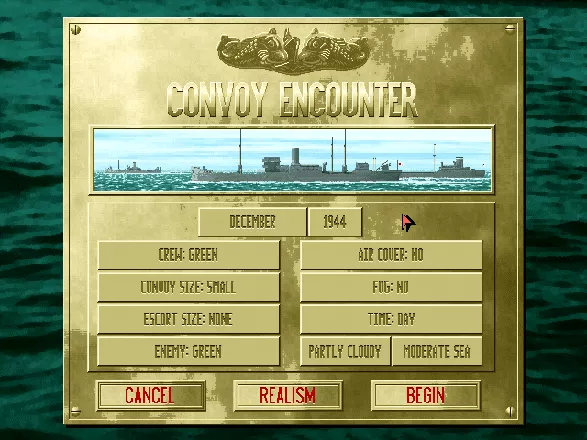
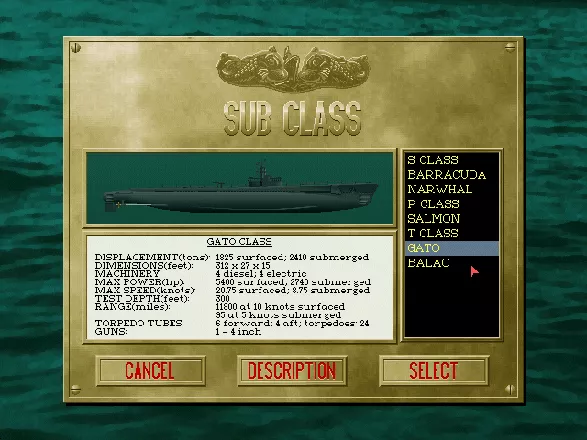

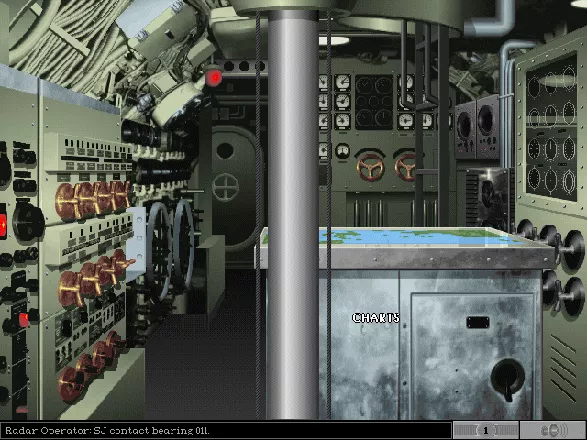

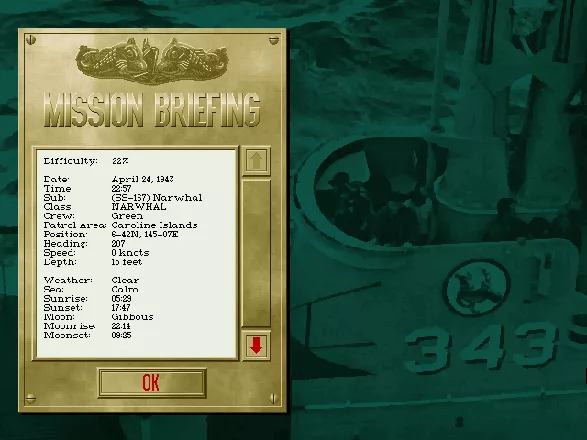

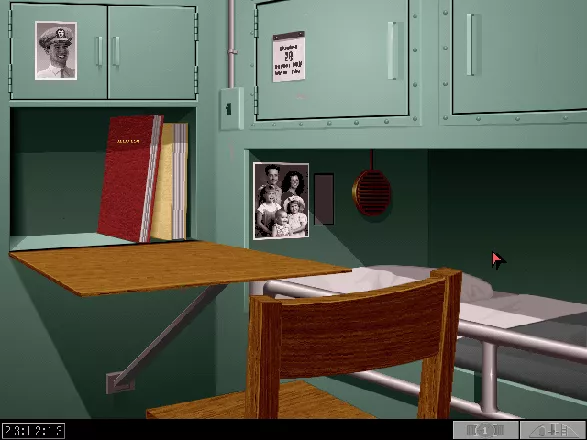
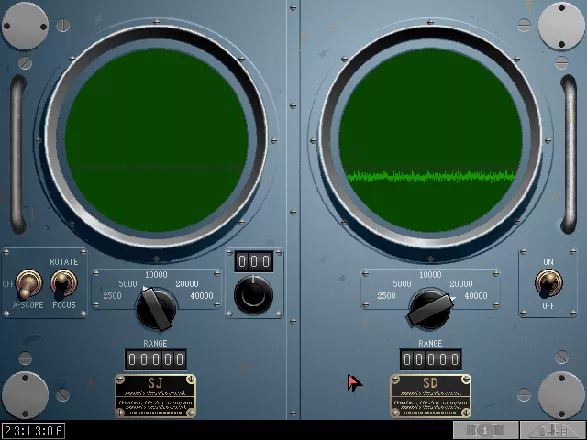
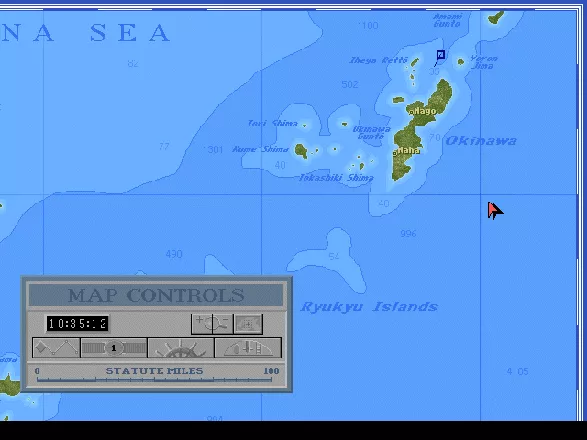

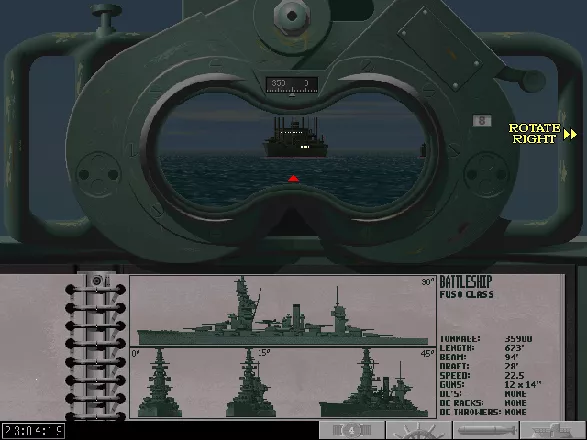


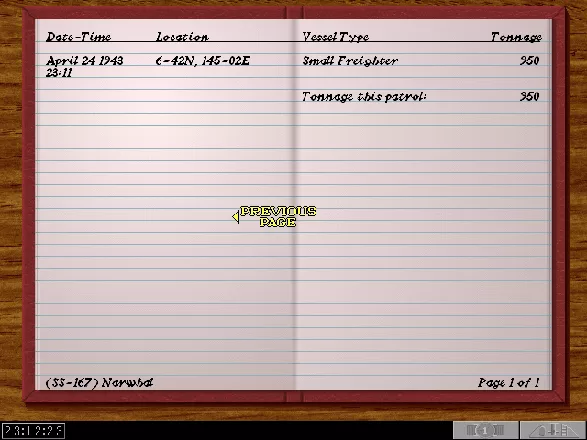


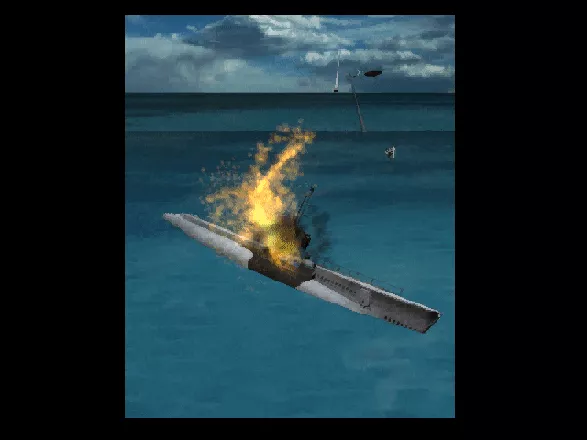

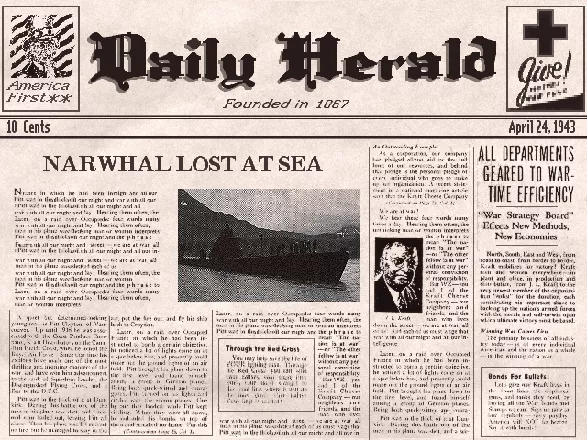
Are we missing some important screenshots? Contribute.

