Ride! Carnival Tycoon
Moby ID: 30895
Windows screenshots

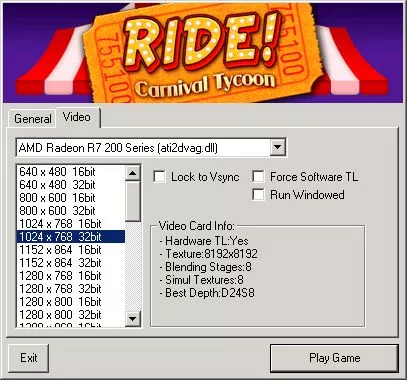

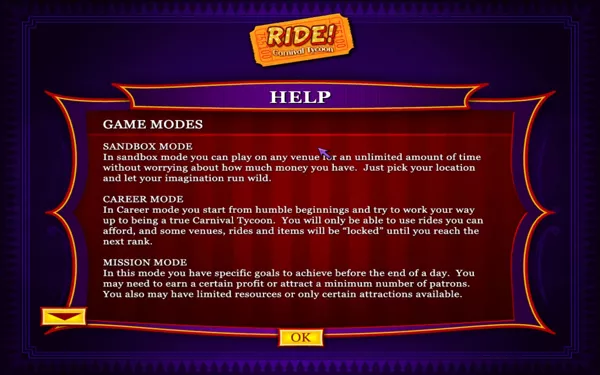
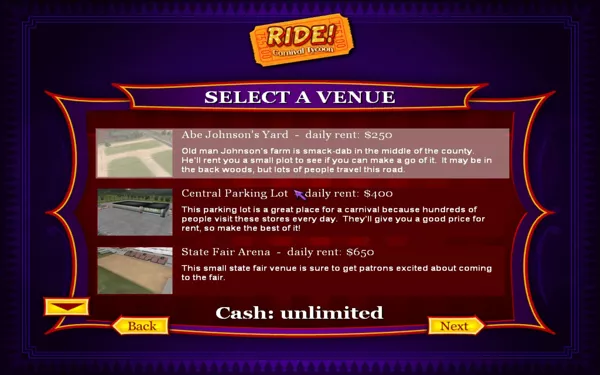
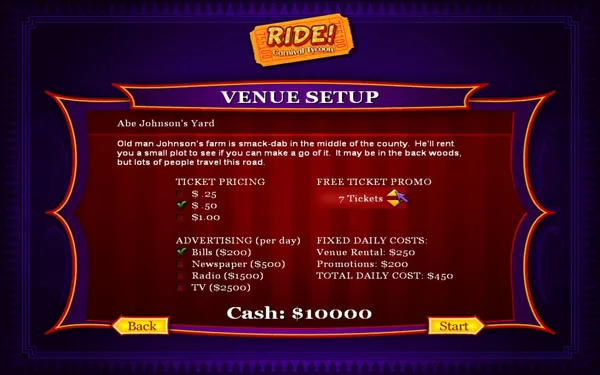
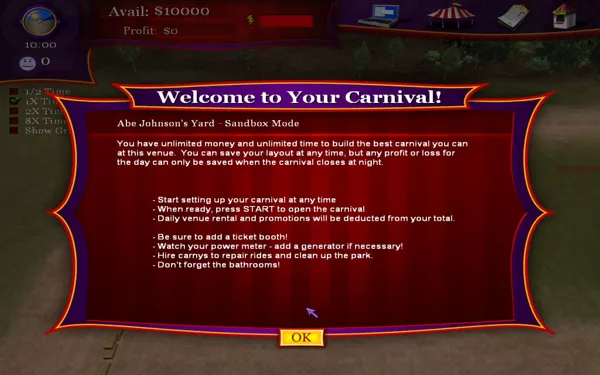

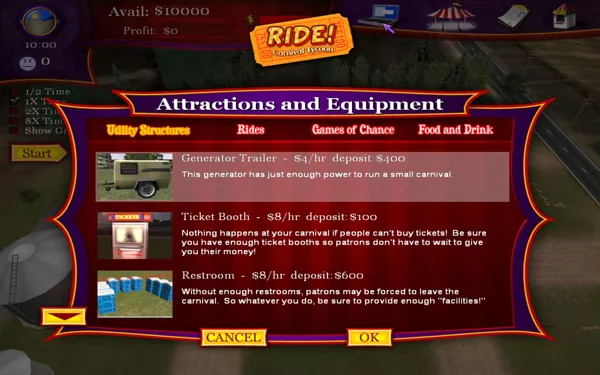






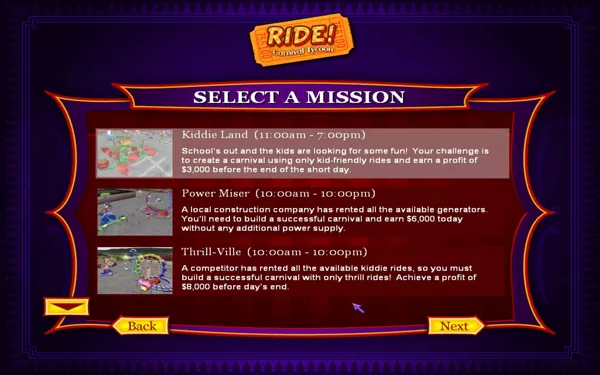
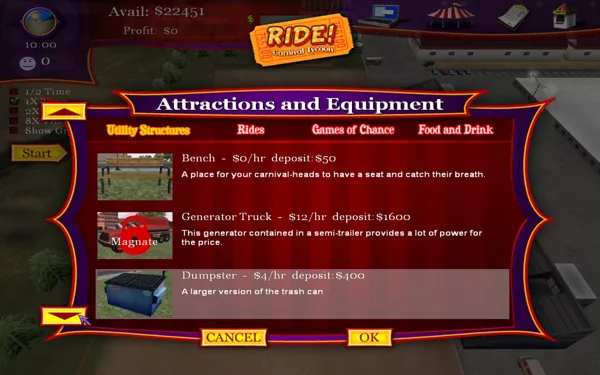
Are we missing some important screenshots? Contribute.

