Sid Meier's Antietam!
Moby ID: 2657
Windows screenshots
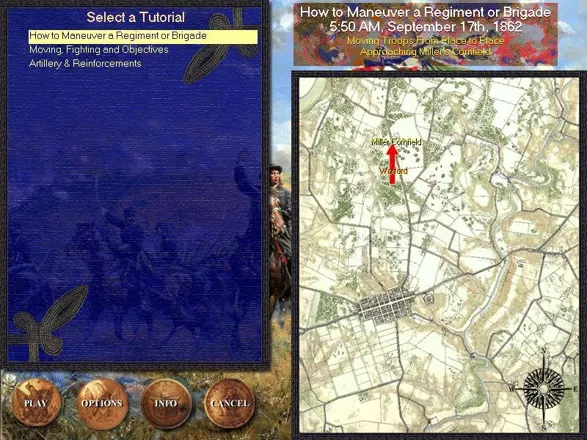

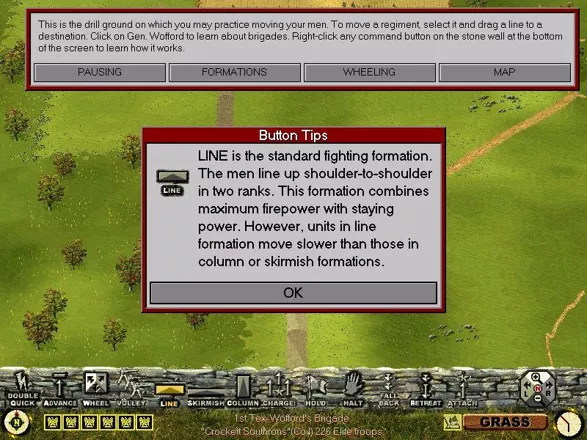




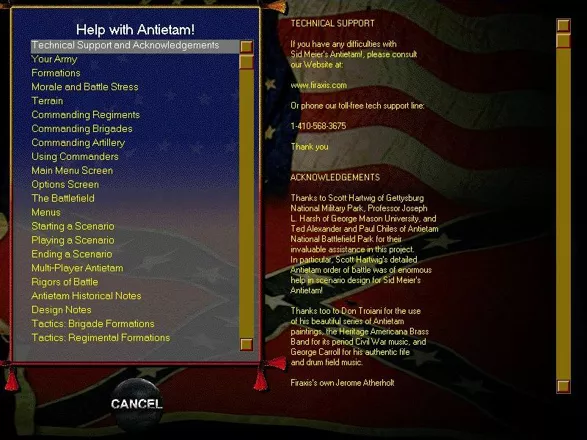
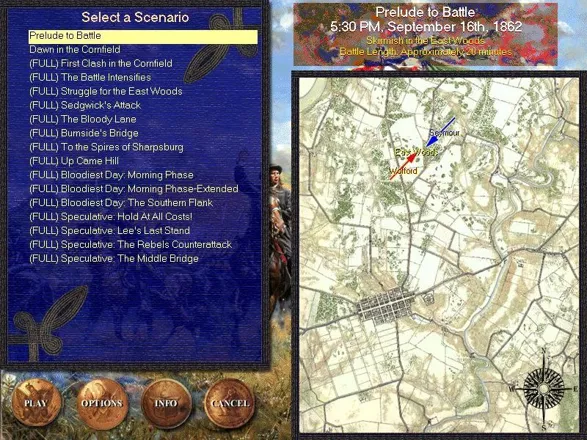
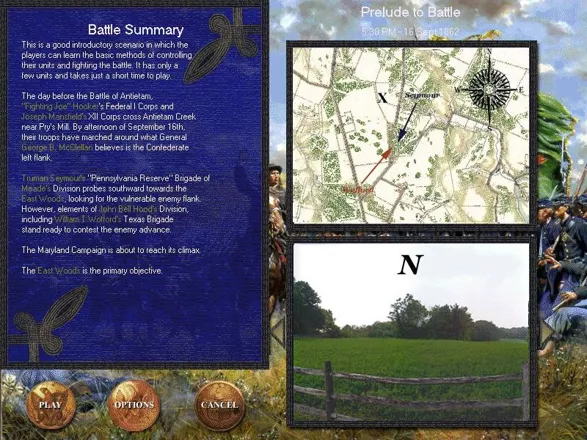


Are we missing some important screenshots? Contribute.

