Winning Eleven: Pro Evolution Soccer 2007
aka:
PES 6: Pro Evolution Soccer,
Pro Evolution Soccer 6,
Winning Eleven 10
Moby ID: 24827
[ All ] [ PlayStation 2 ] [ PSP add ] [ Windows ] [ Xbox 360 add ]
PlayStation 2 screenshots

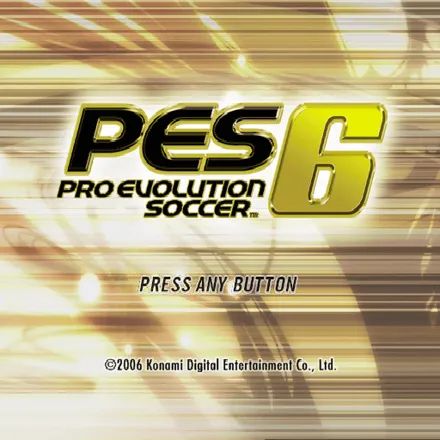
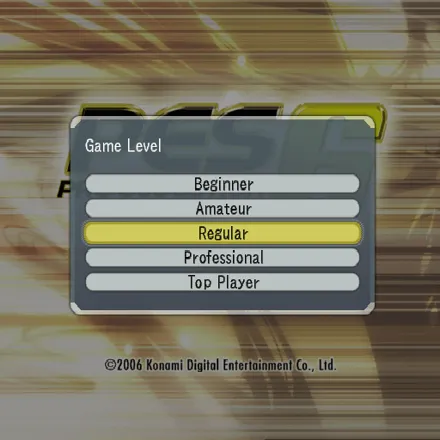
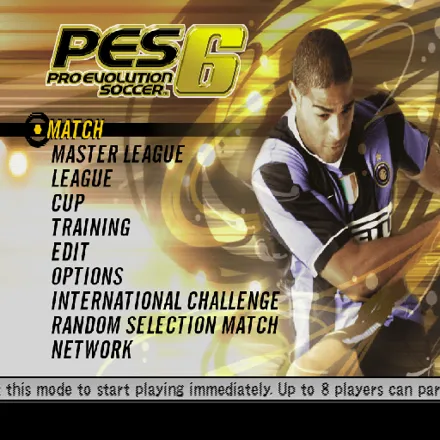
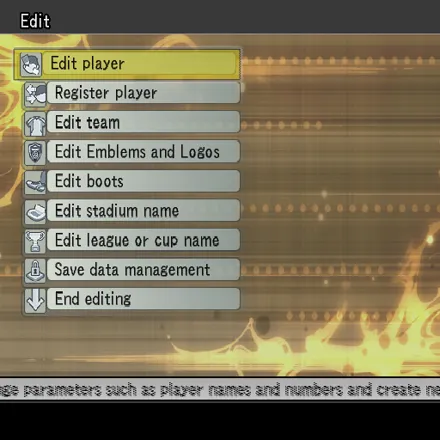


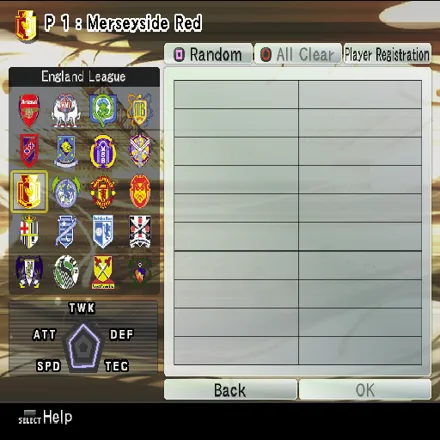



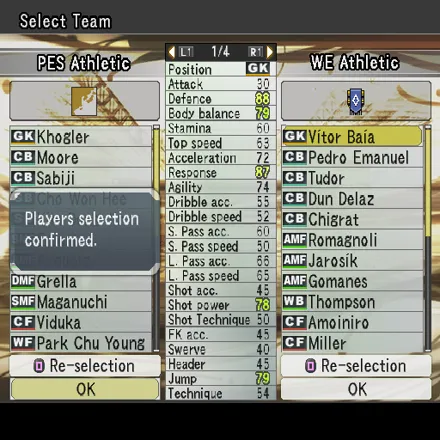
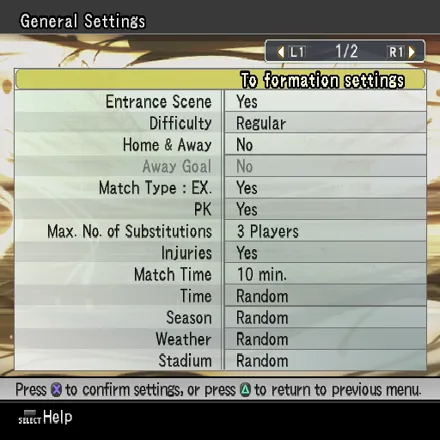

Windows screenshots
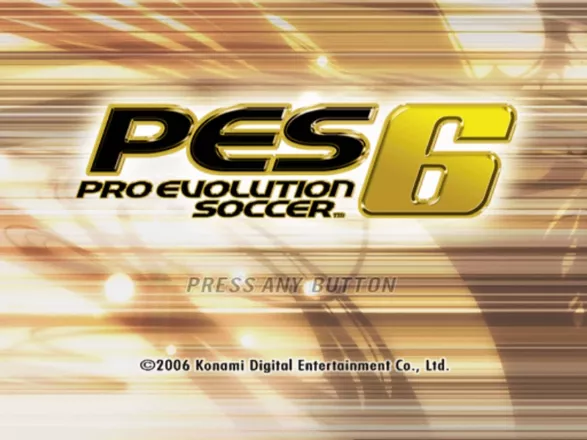
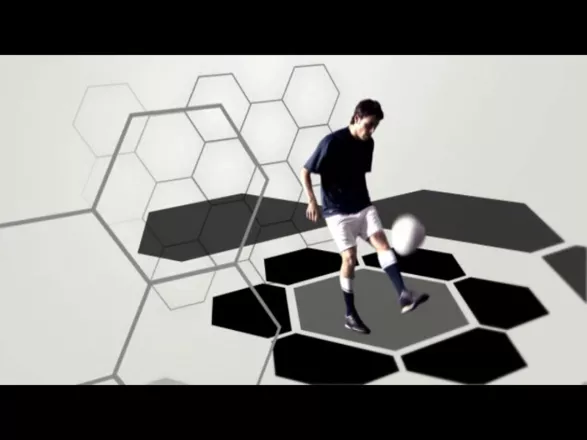
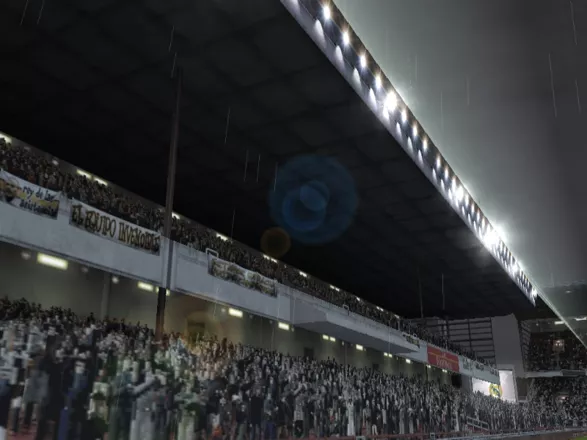
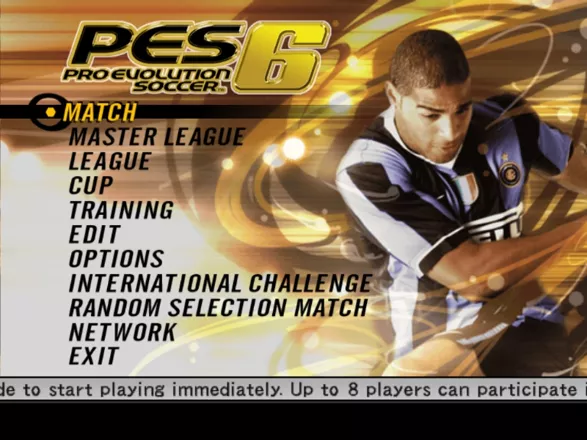




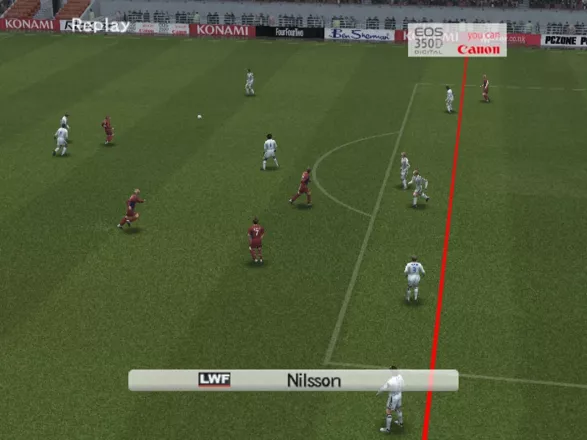









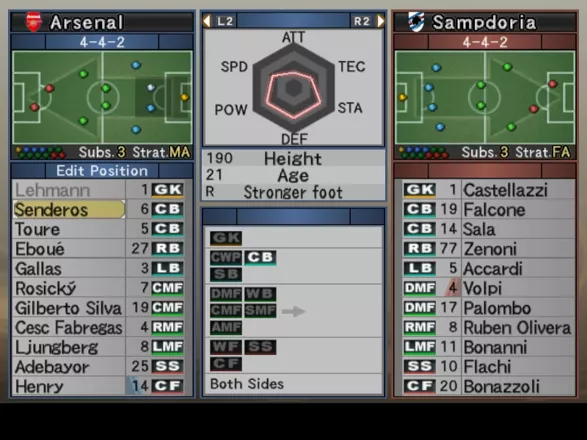

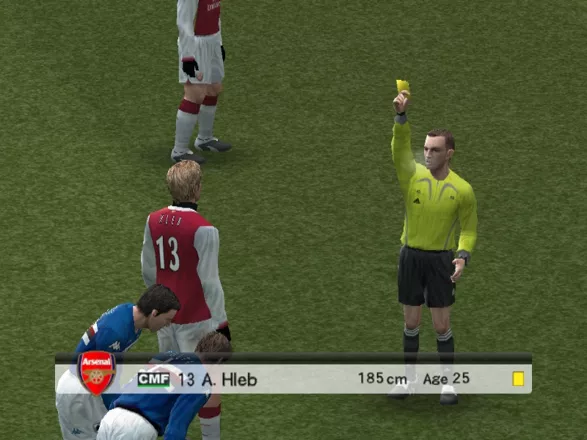






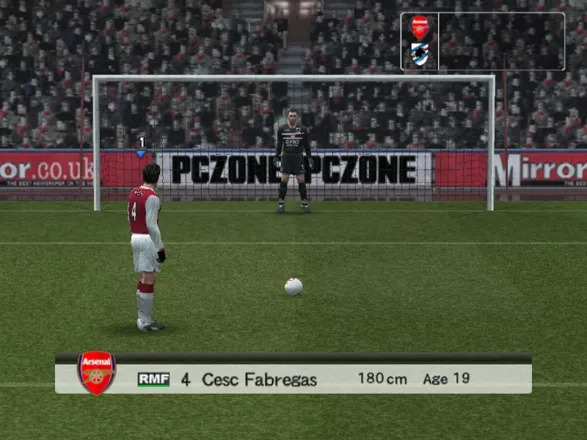
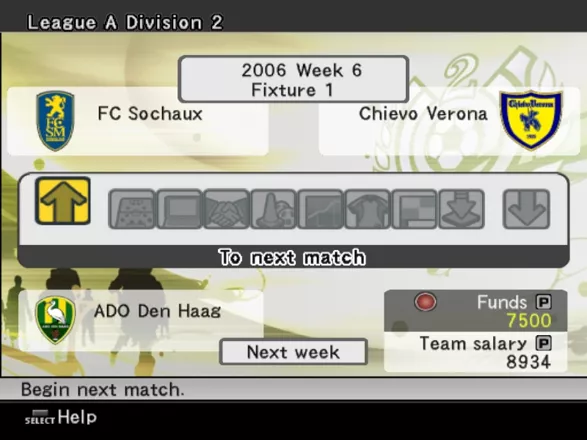
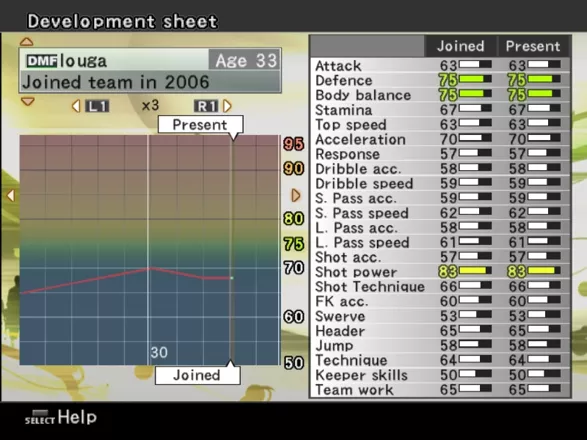
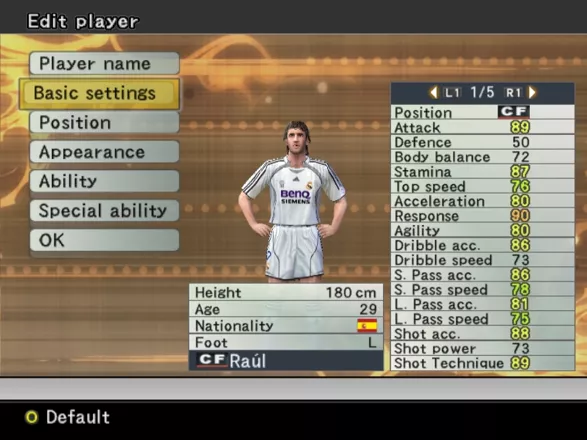
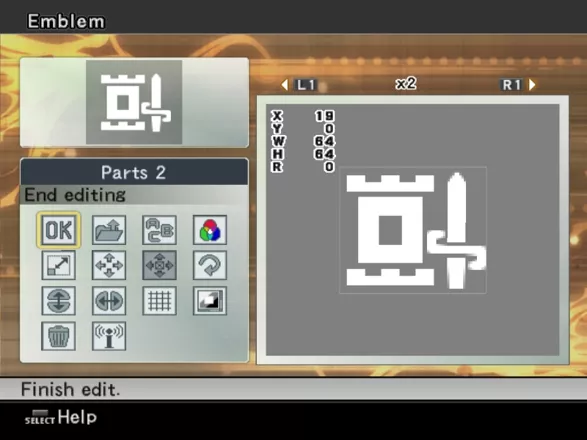

Are we missing some important screenshots? Contribute.

