Premier Manager: 2002/2003 Season
aka:
Premier Manager 02/03,
Premier Manager 2002-2003
Moby ID: 23605
[ All ] [ PlayStation 2 ] [ Windows ]
PlayStation 2 screenshots

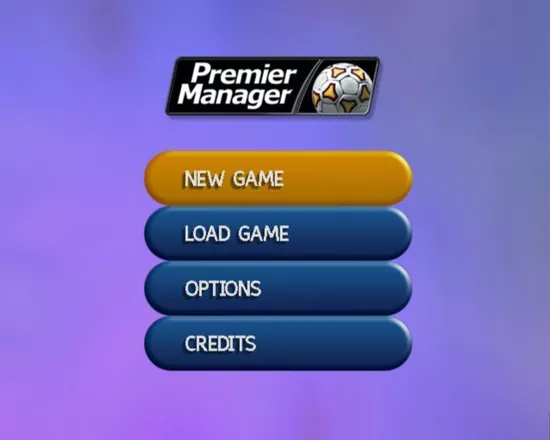
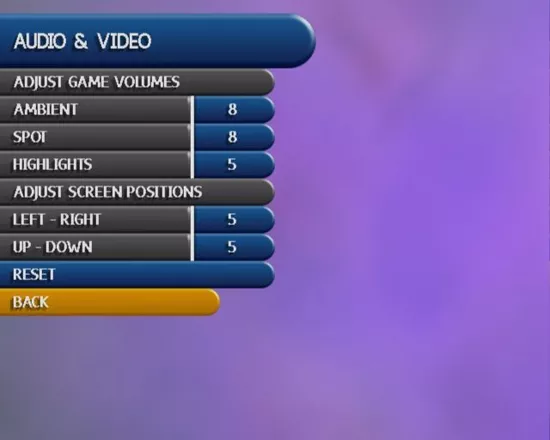
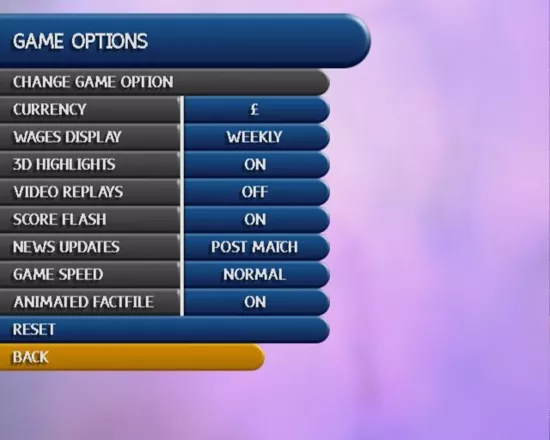
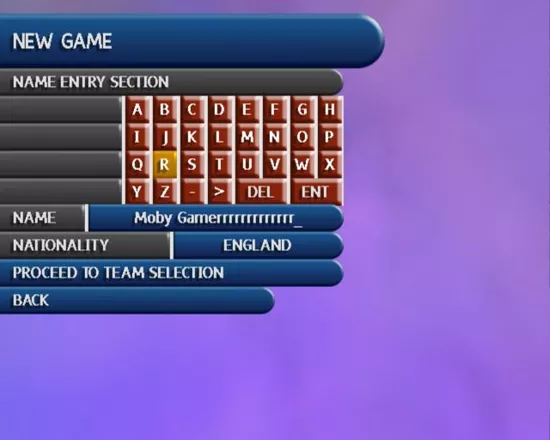

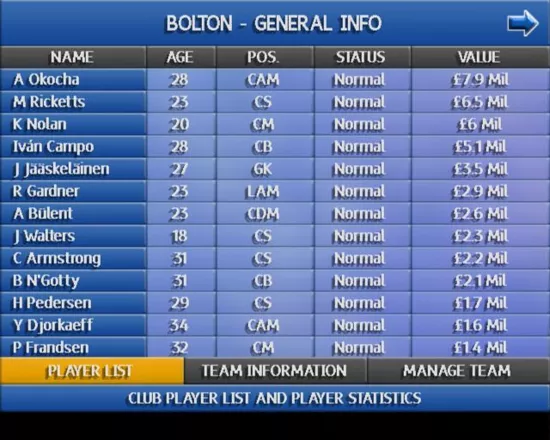
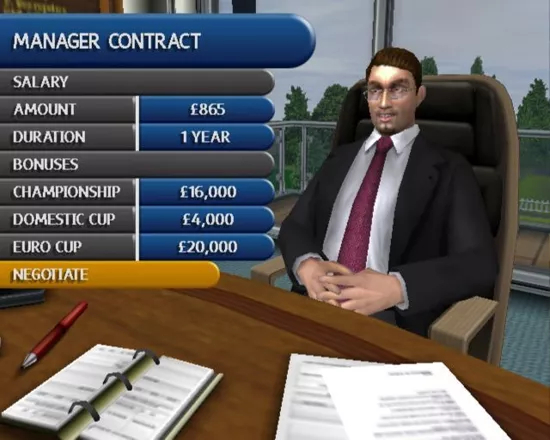
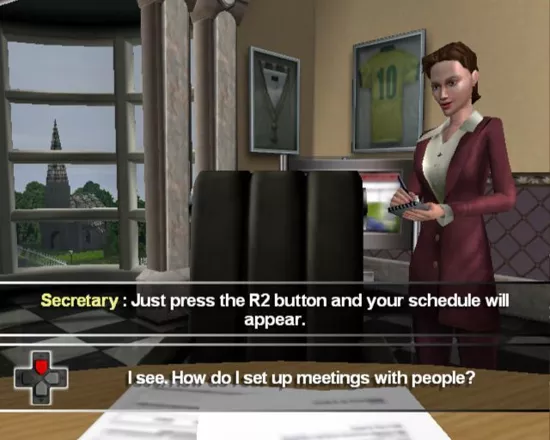
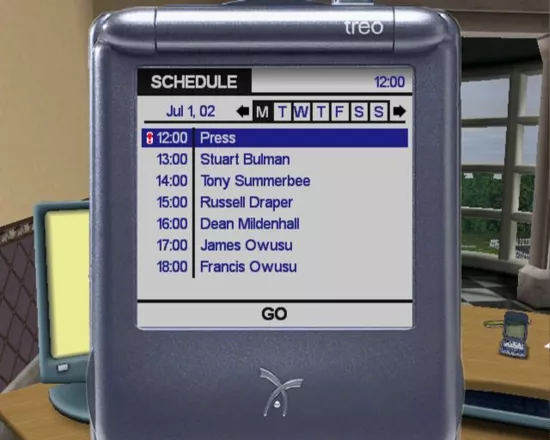
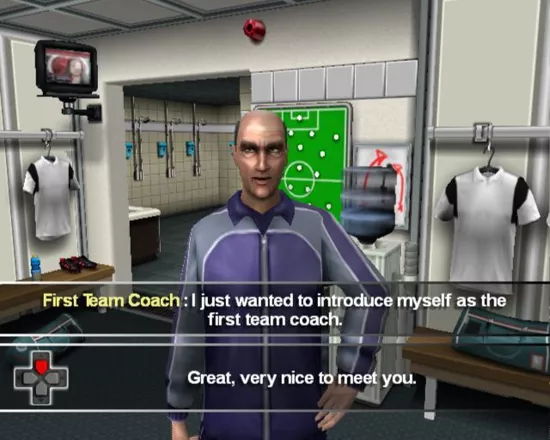

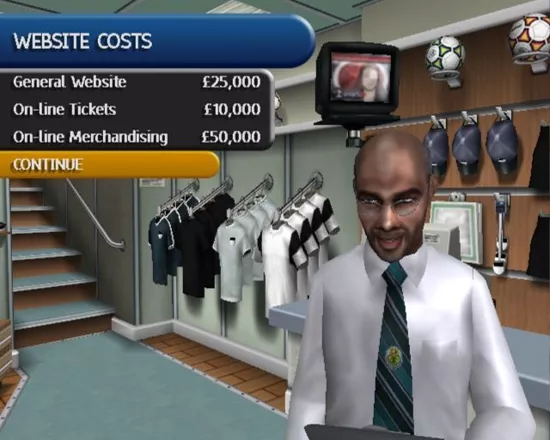
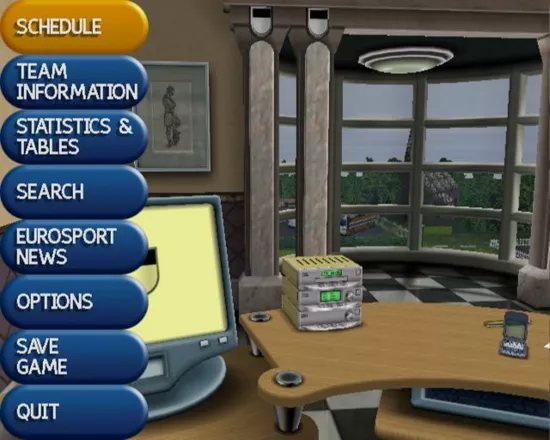
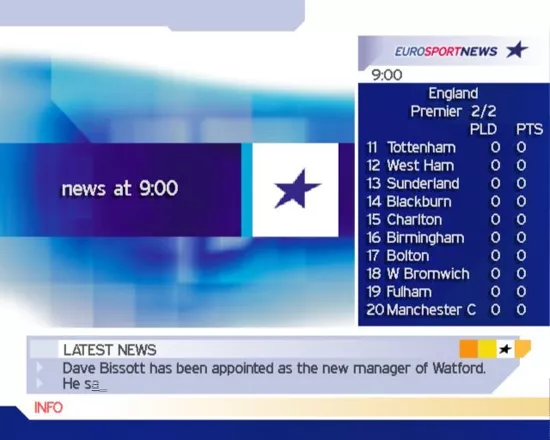

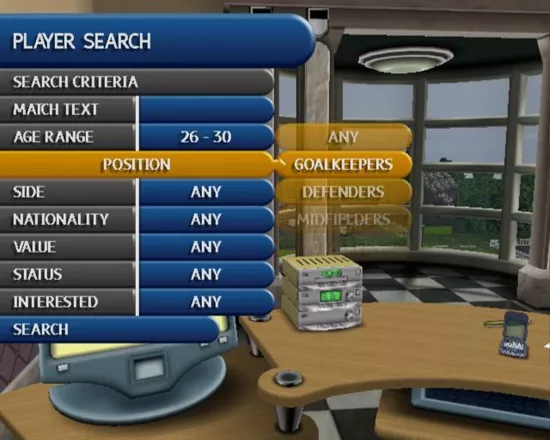
Windows screenshots
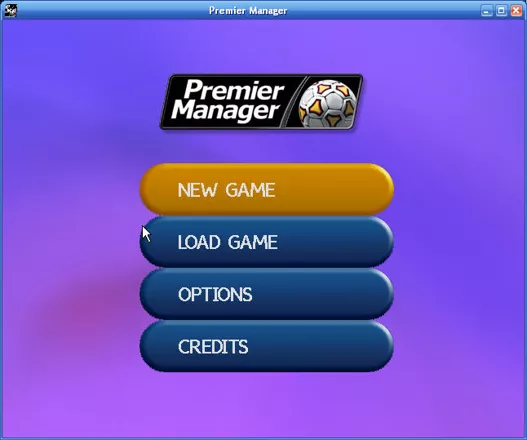
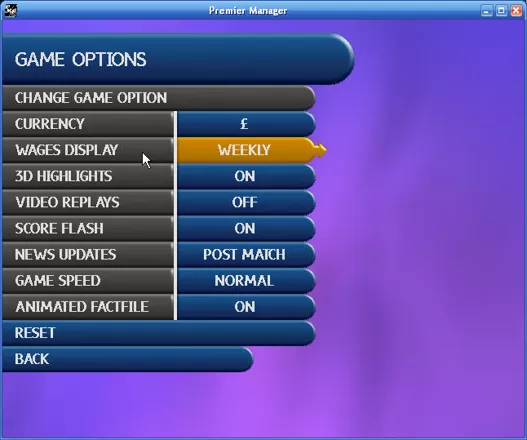

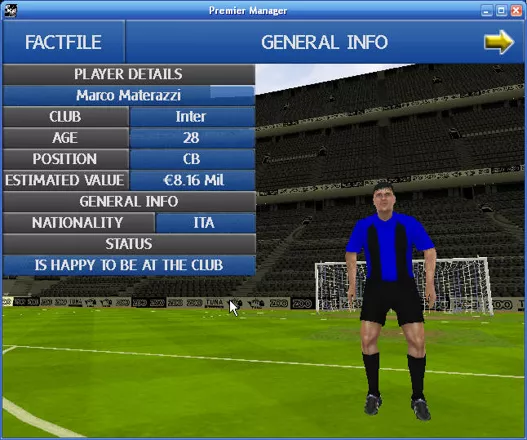
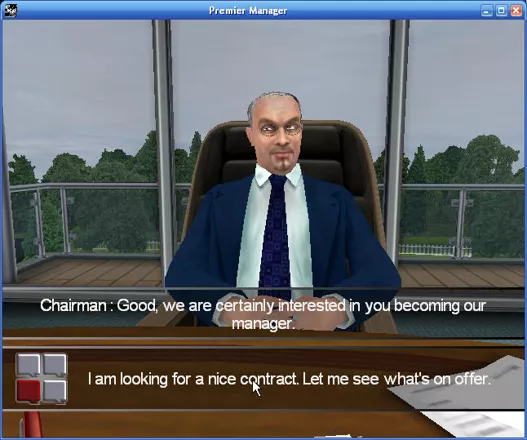
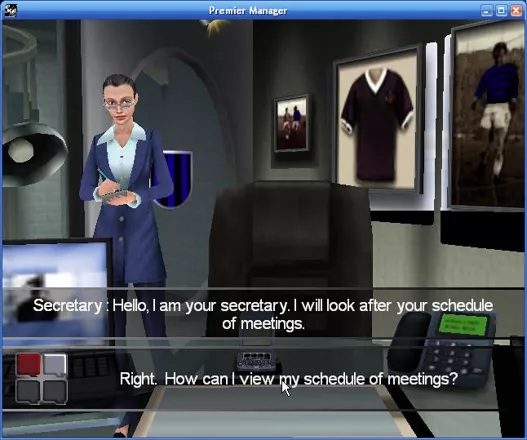
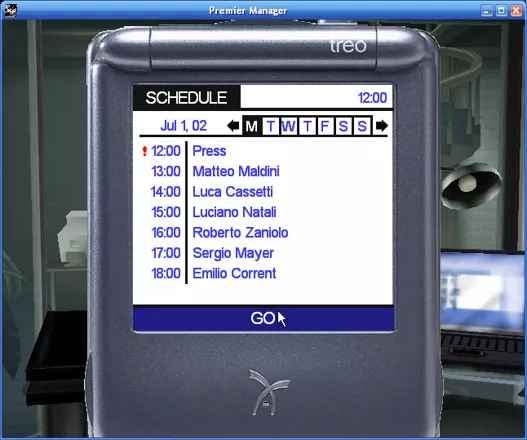
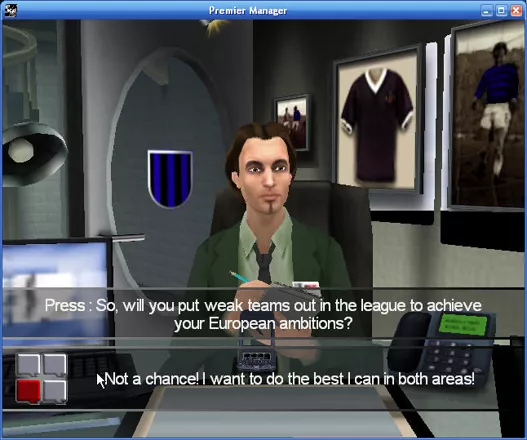
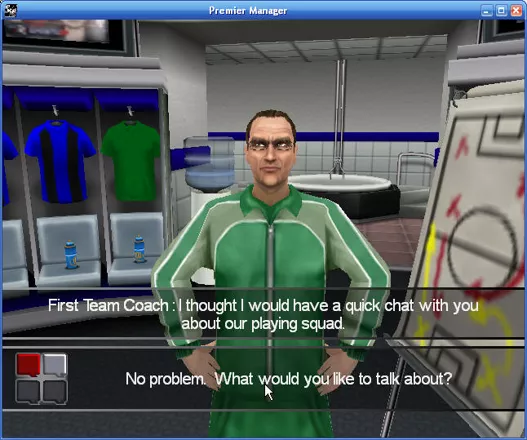
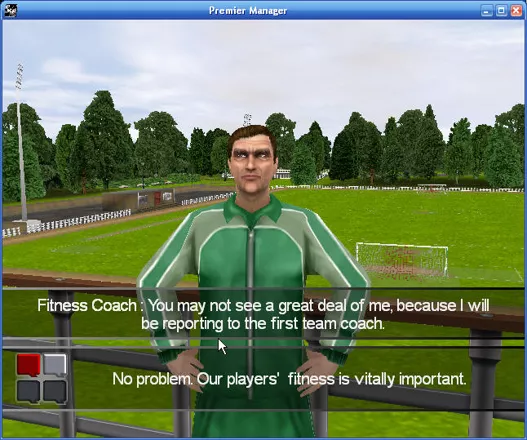
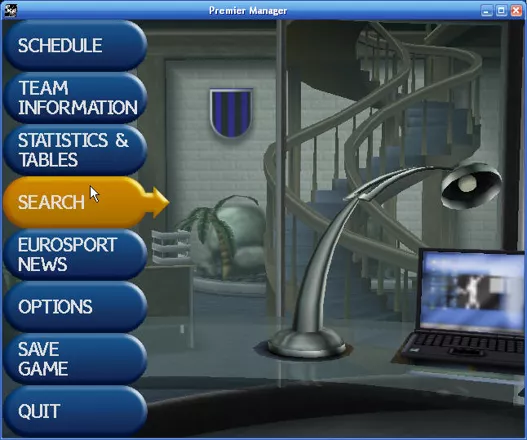
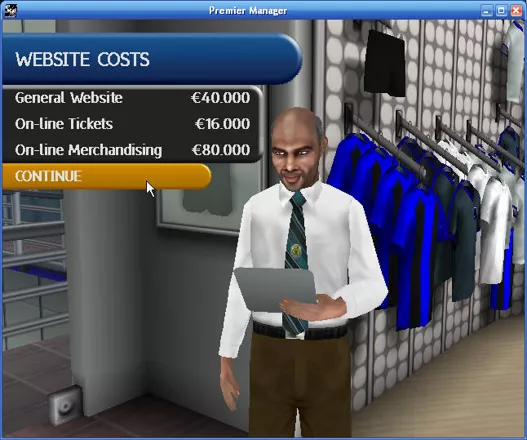
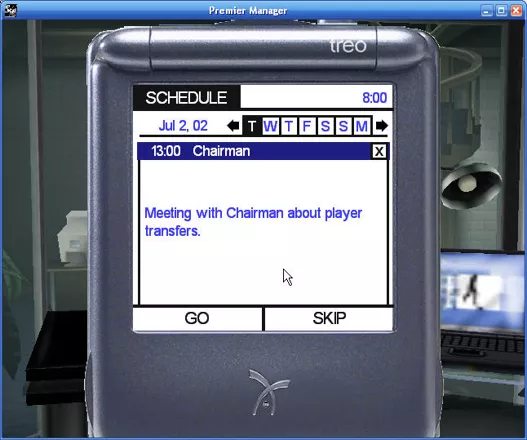
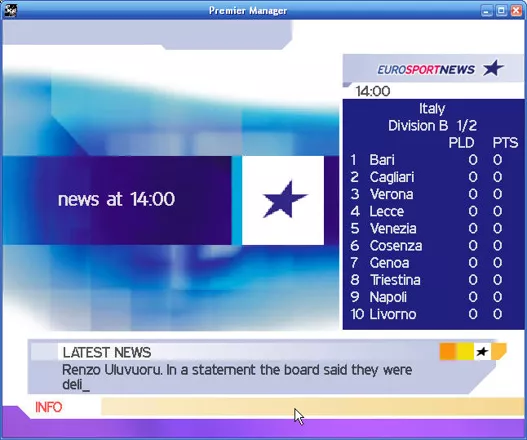
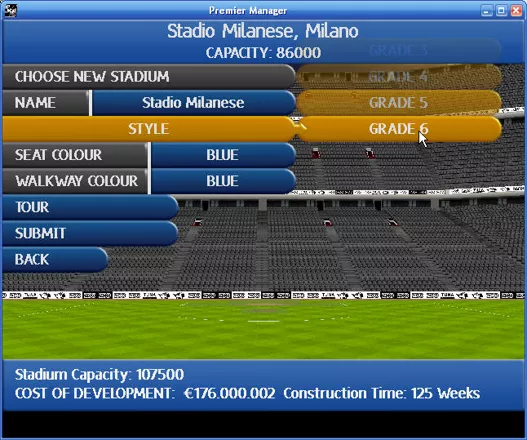
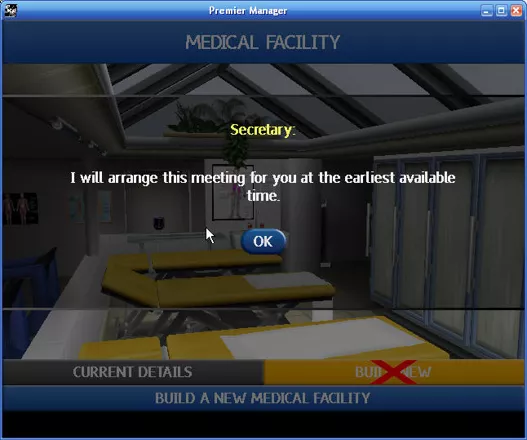
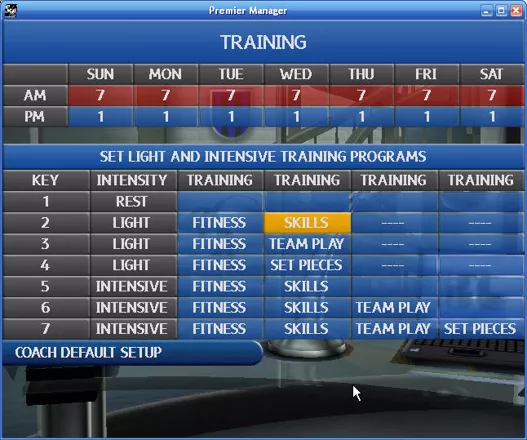


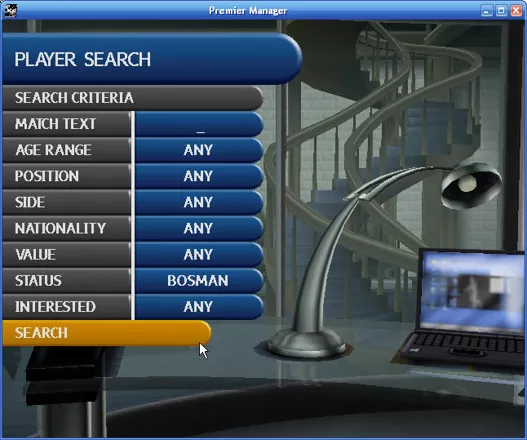
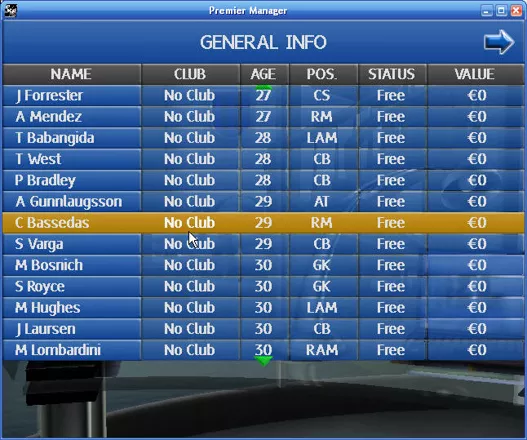
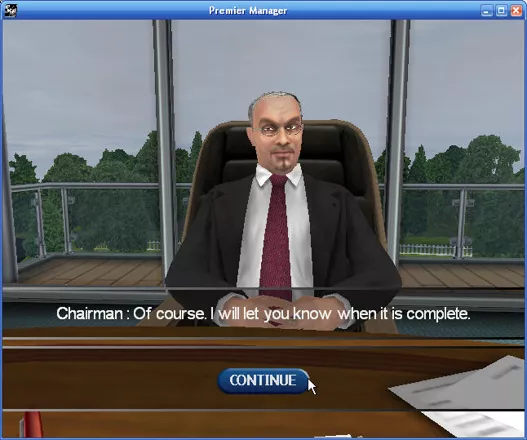

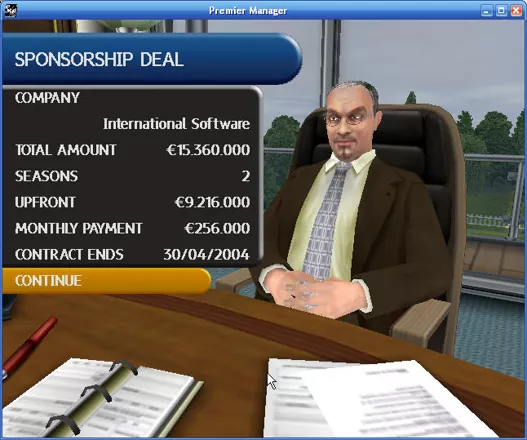
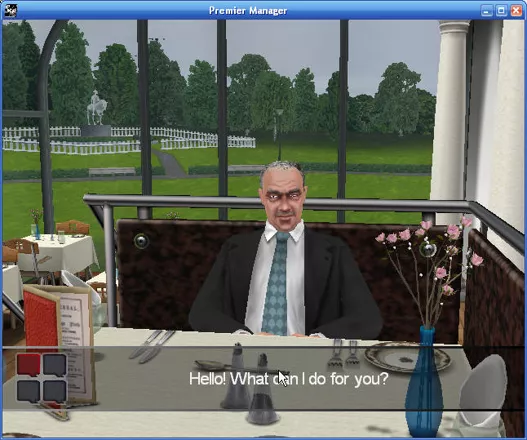
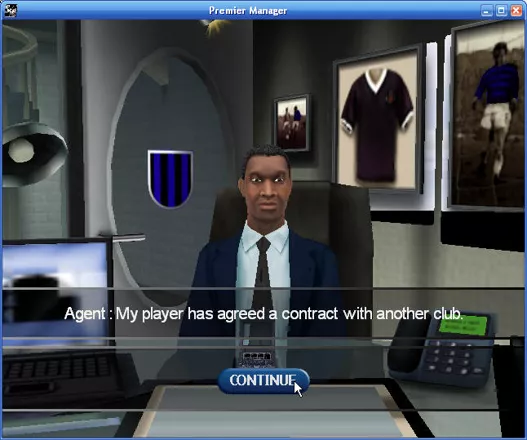






Are we missing some important screenshots? Contribute.

