Football Manager 2023
aka:
Football Manager 2023 Console,
Football Manager 2023 Touch
Moby ID: 194798
[ All ] [ Macintosh add ] [ Nintendo Switch add ] [ PlayStation 5 add ] [ Windows ] [ Windows Apps add ] [ Xbox One add ] [ Xbox Series add ]
Windows screenshots


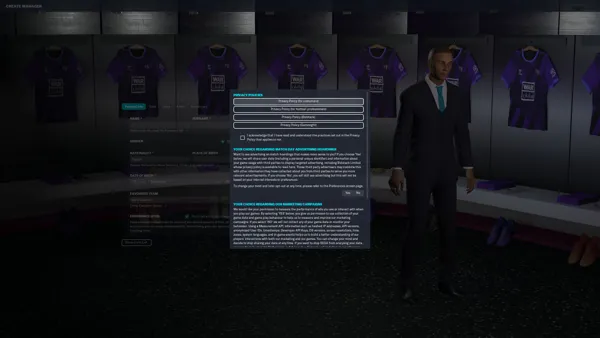



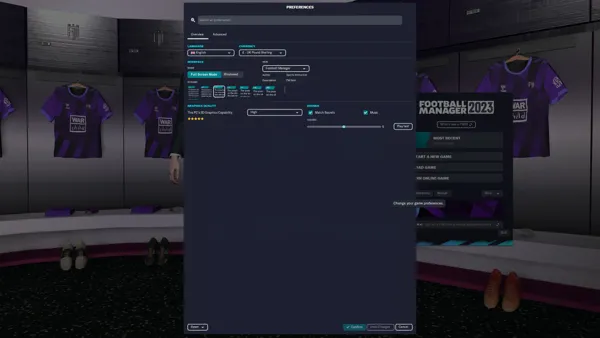

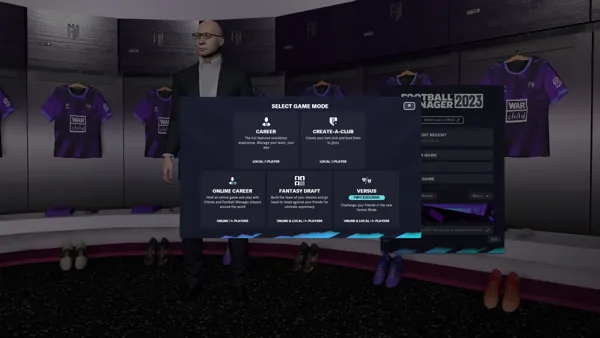
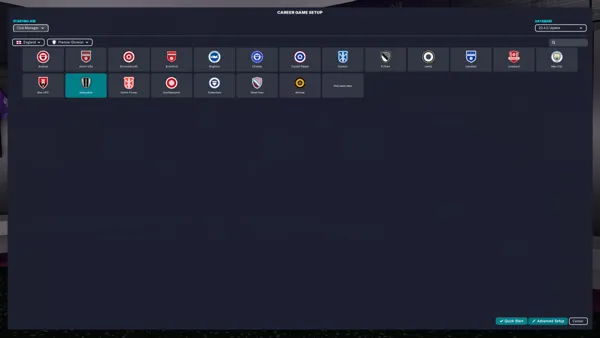

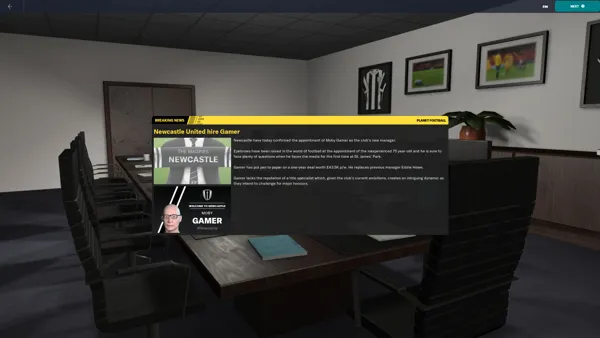

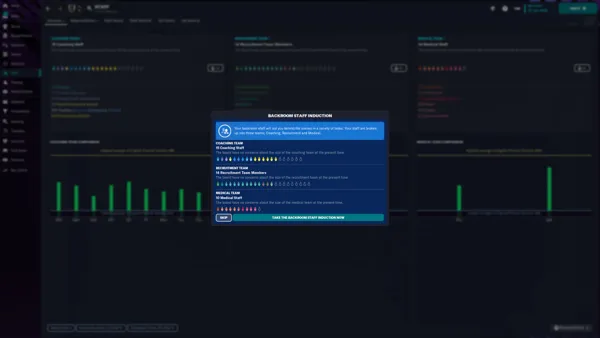
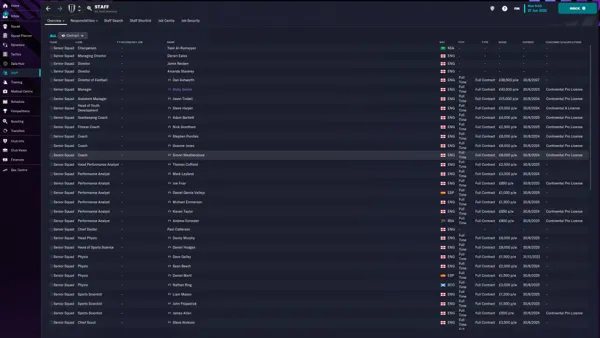
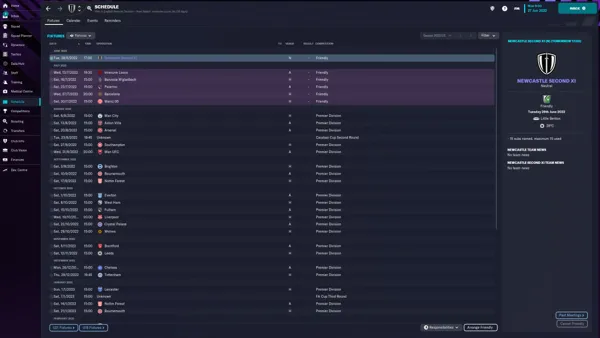
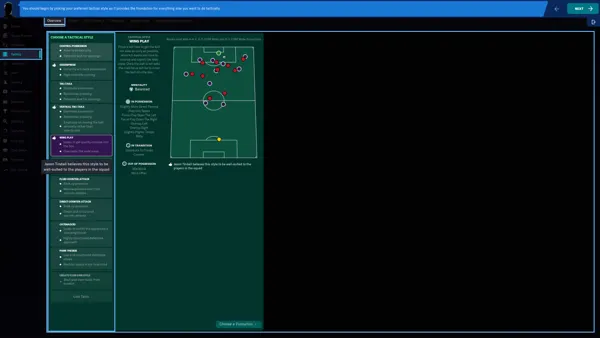
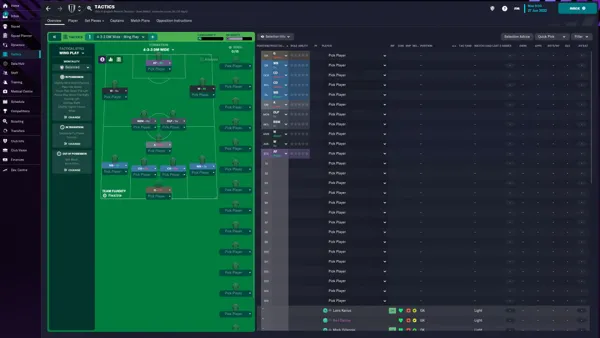
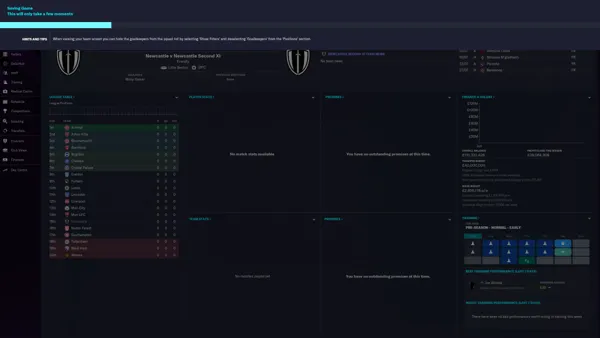
Are we missing some important screenshots? Contribute.

