Barbie Cool Looks Fashion Designer
Moby ID: 167135
Windows screenshots



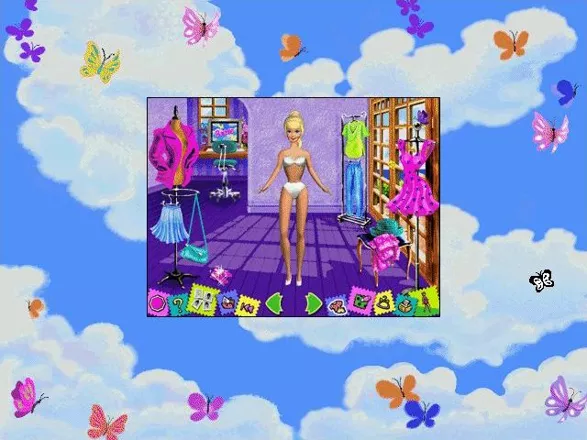


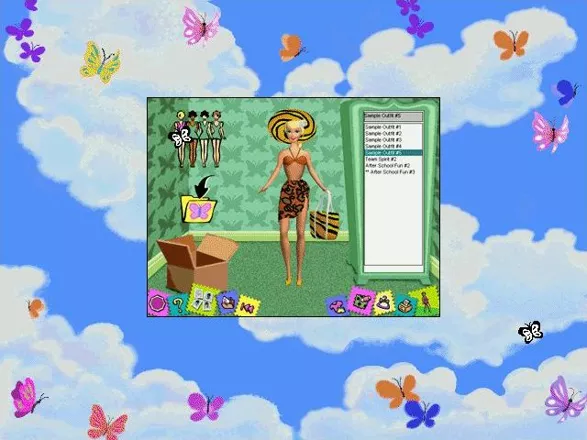
Are we missing some important screenshots? Contribute.

