easyFly 3: Starter Edition
Moby ID: 136318
Windows screenshots

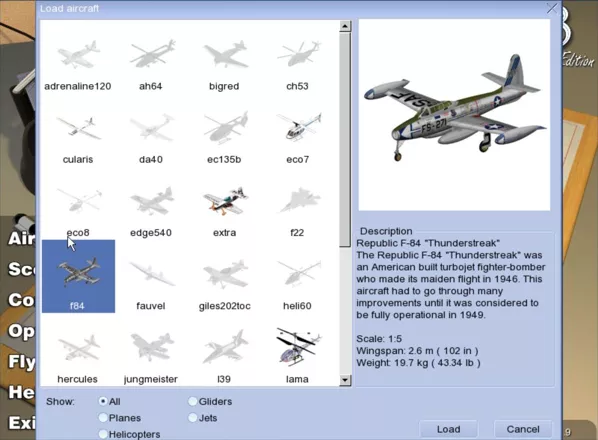
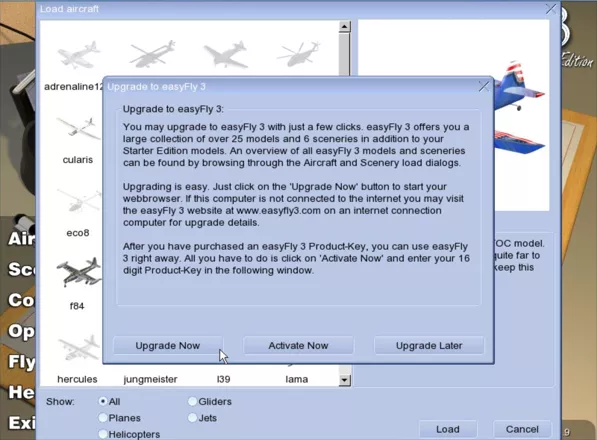
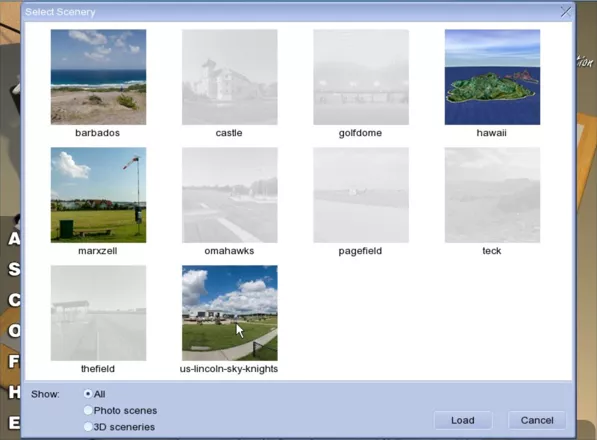
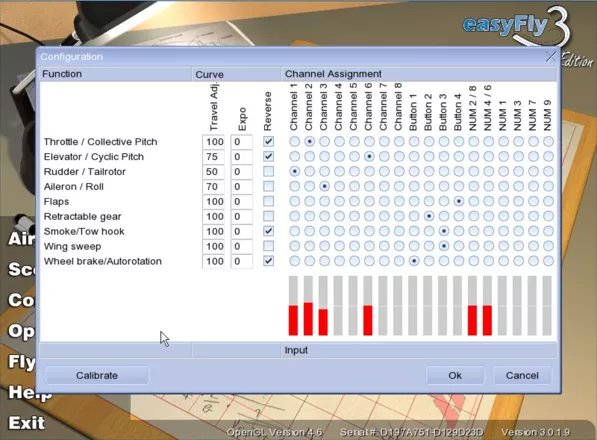
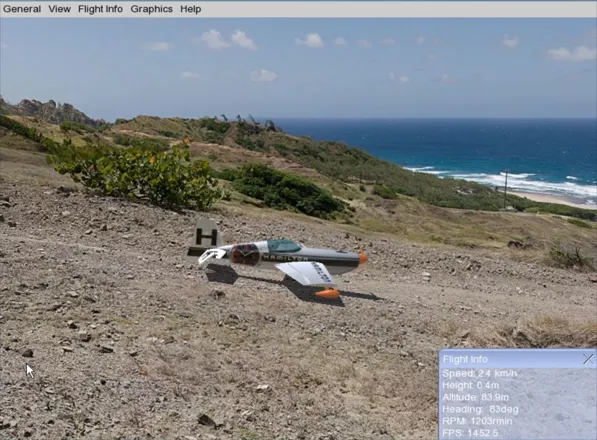

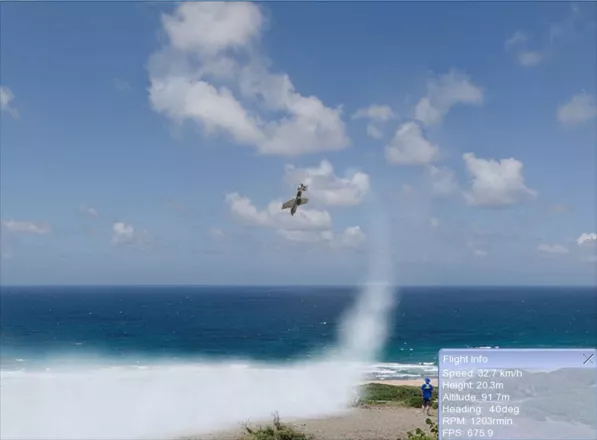
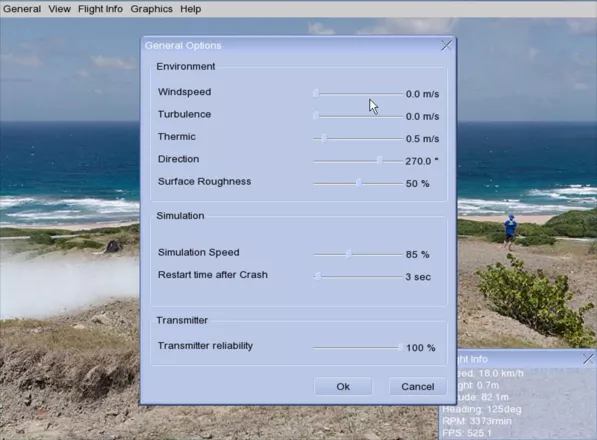
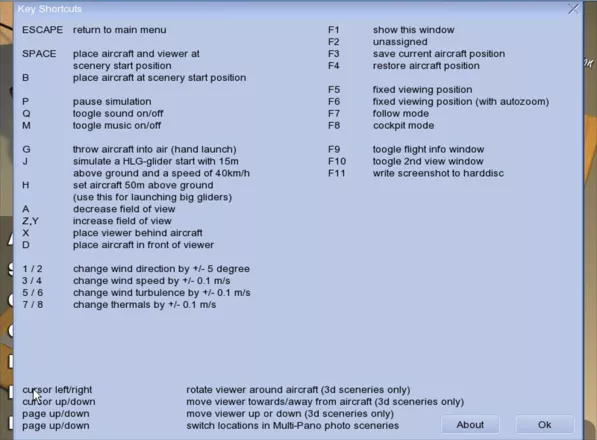





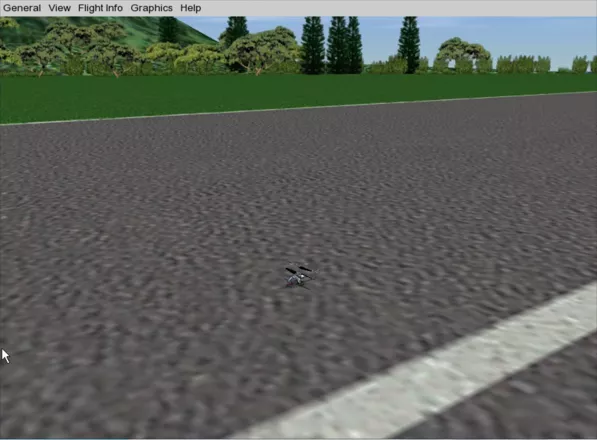
Are we missing some important screenshots? Contribute.

