Robotron X
Moby ID: 13604
[ All ] [ PlayStation ] [ Windows ]
Windows screenshots
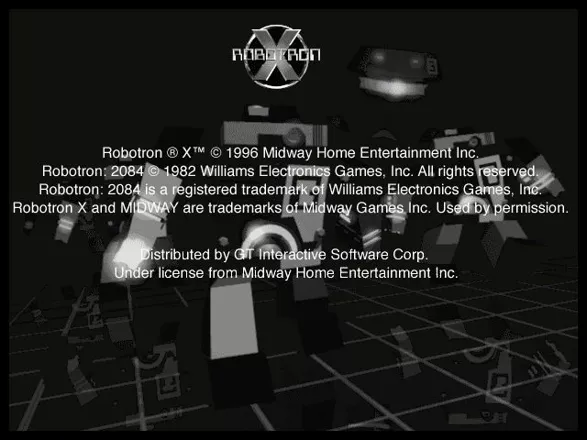

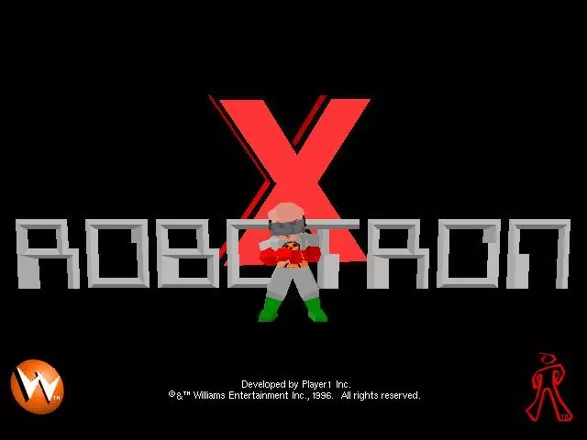

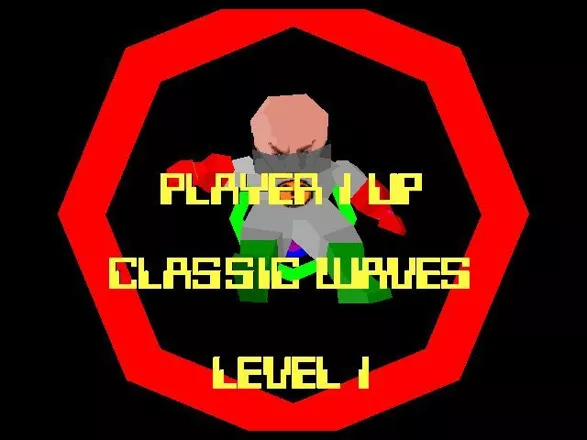

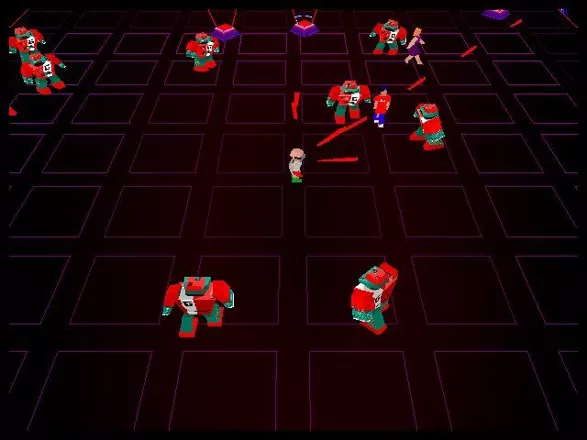

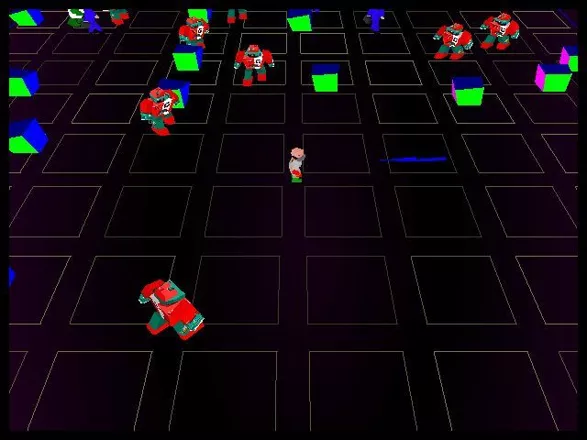
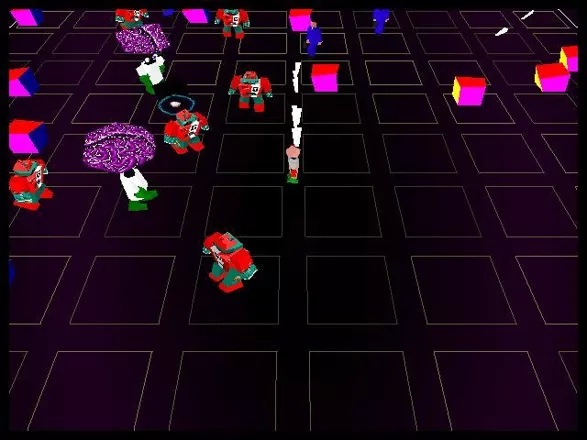
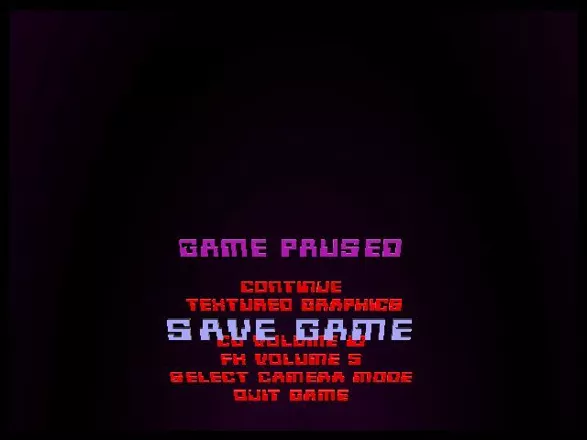
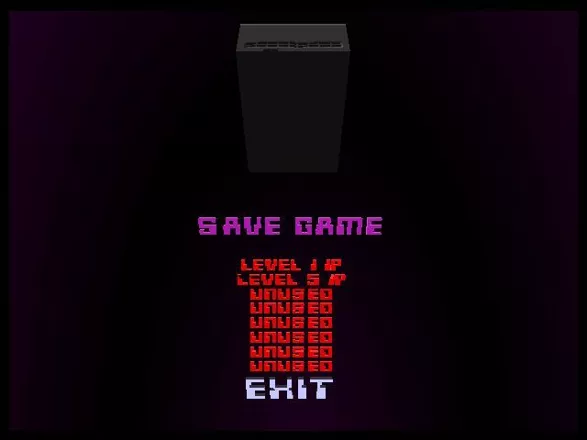
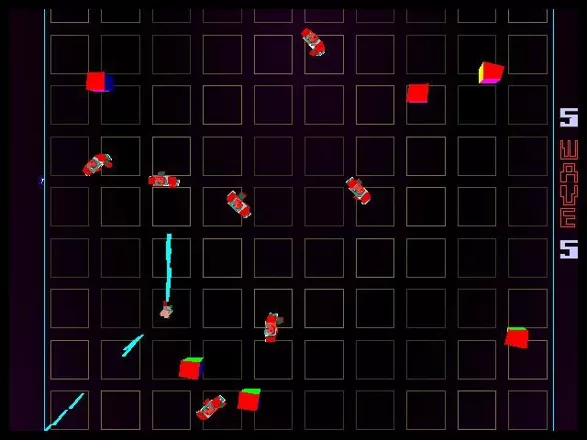


Are we missing some important screenshots? Contribute.

