Dark City: Vienna (Collector's Edition)
aka:
Dark City: Vienne (Édition Collector),
Dark City: Wien (Sammleredition)
Moby ID: 134879
[ All ] [ Macintosh add ] [ Windows ]
Windows screenshots
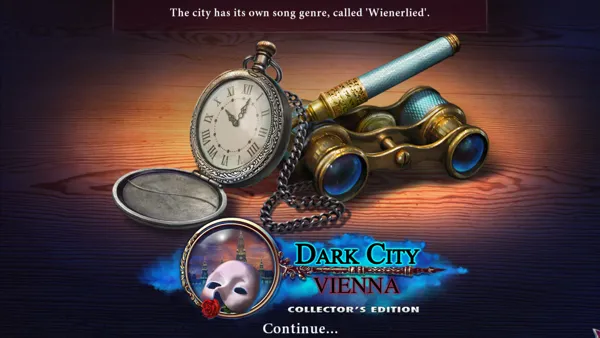

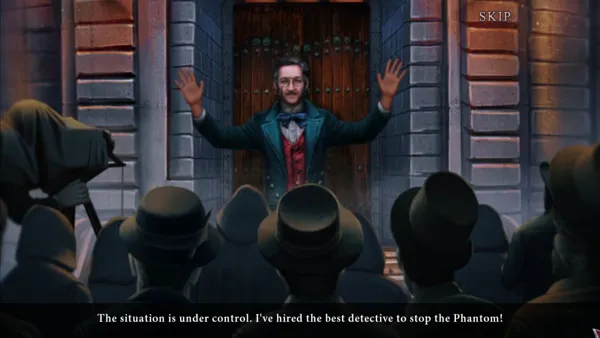
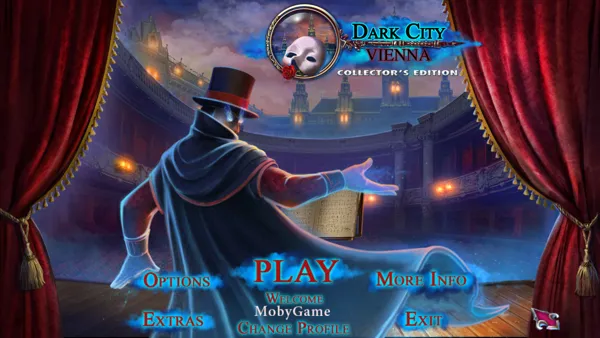
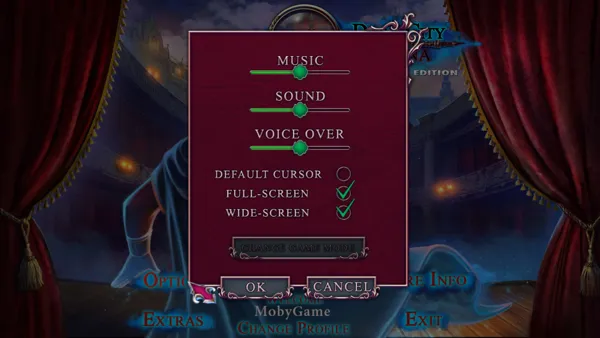
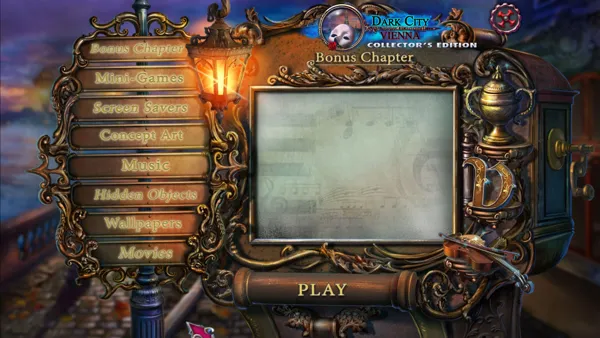



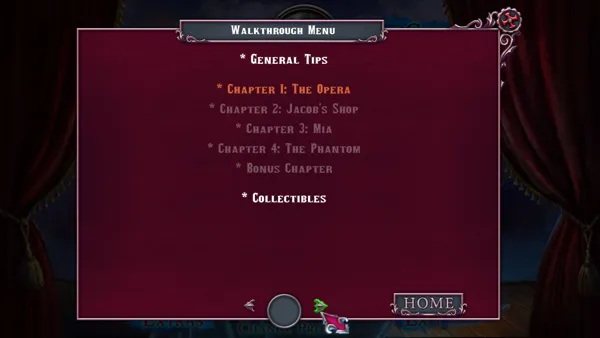
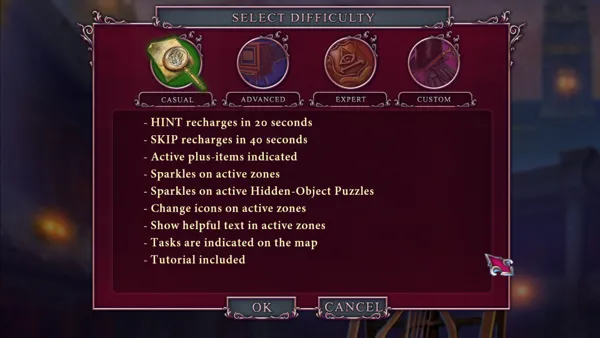
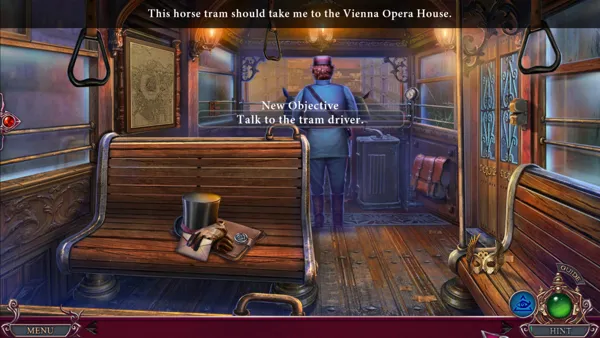
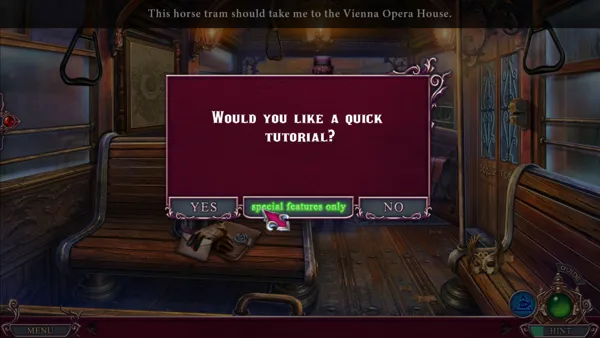
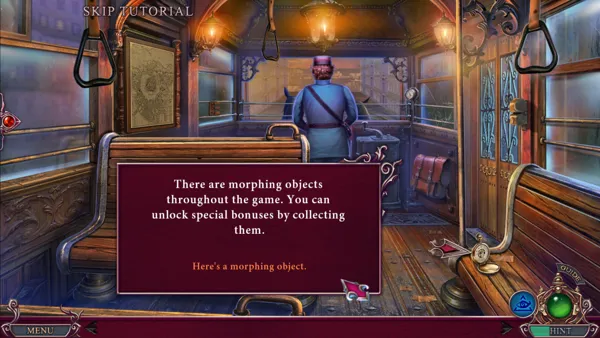
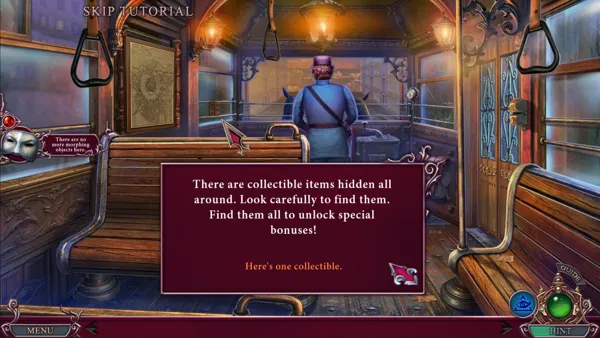


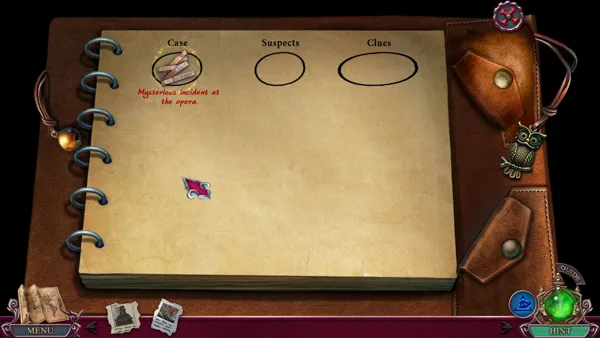
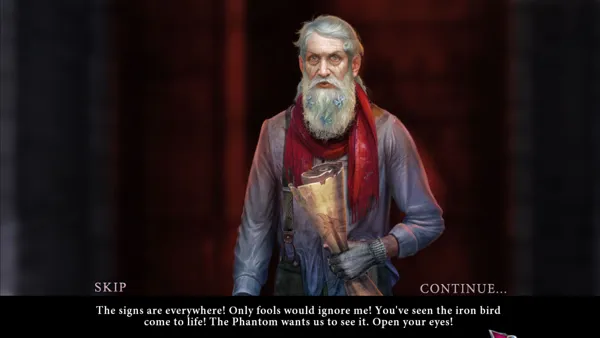


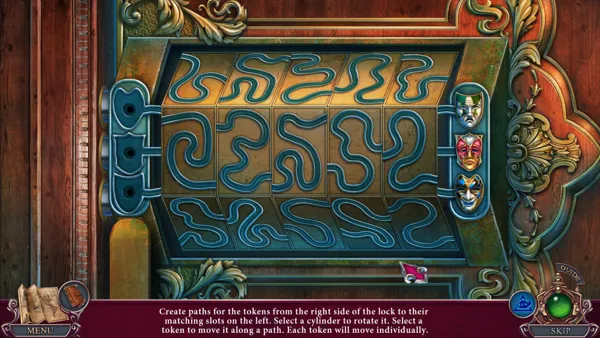
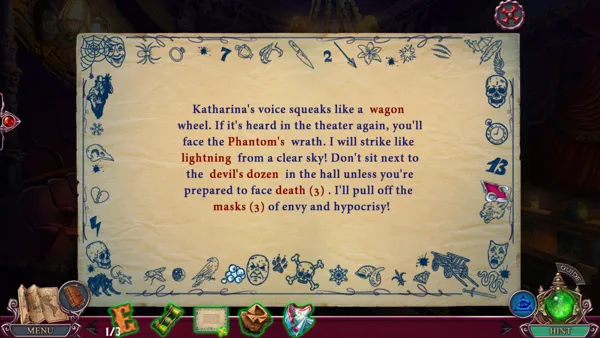

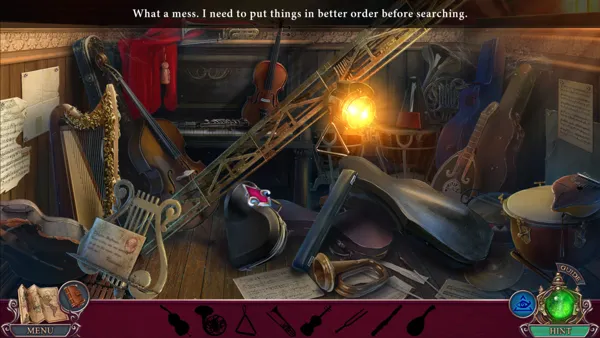

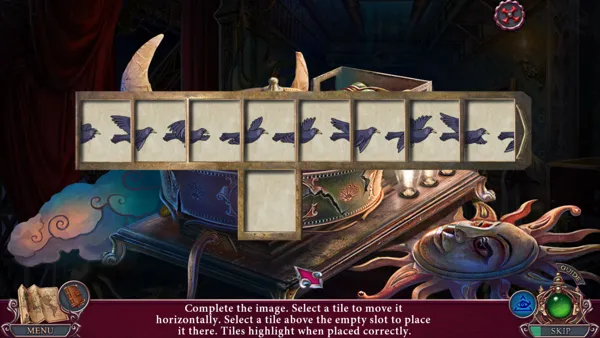



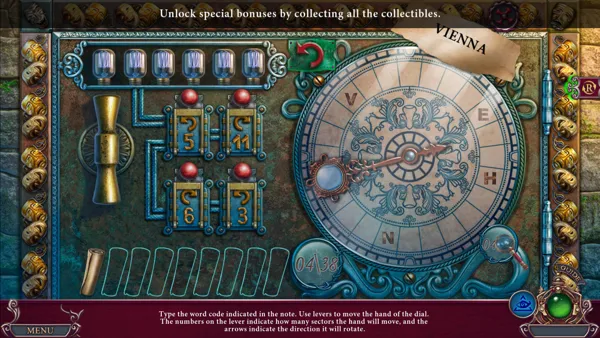
Are we missing some important screenshots? Contribute.

