TextTwist 2
Moby ID: 106845
[ All ] [ Android ] [ Macintosh add ] [ Windows ]
Windows screenshots
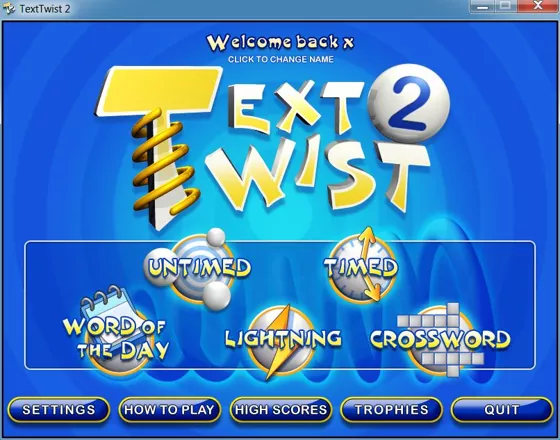

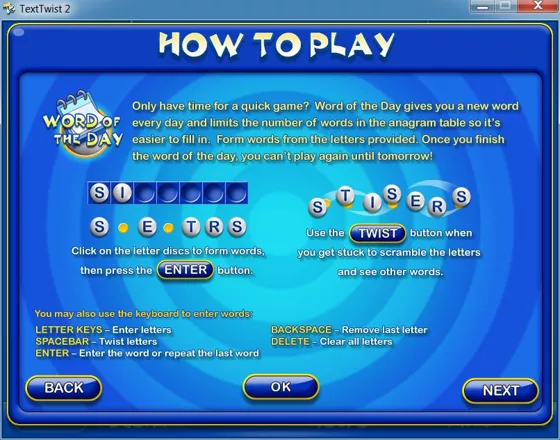

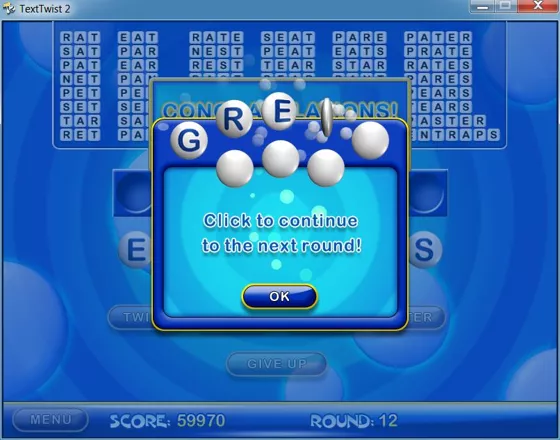
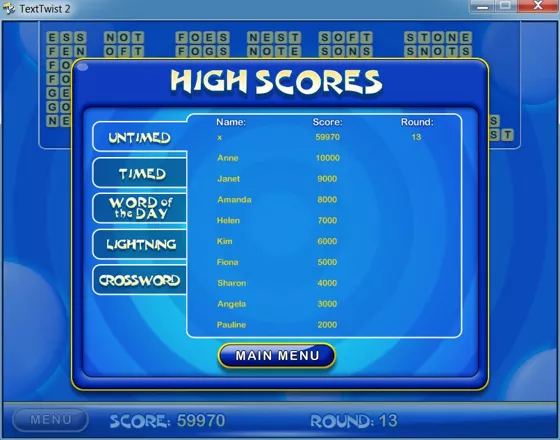
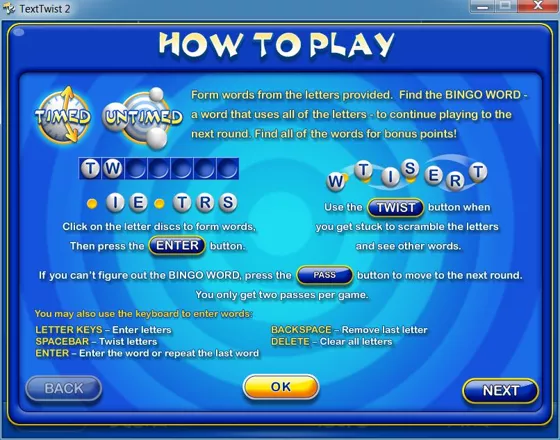


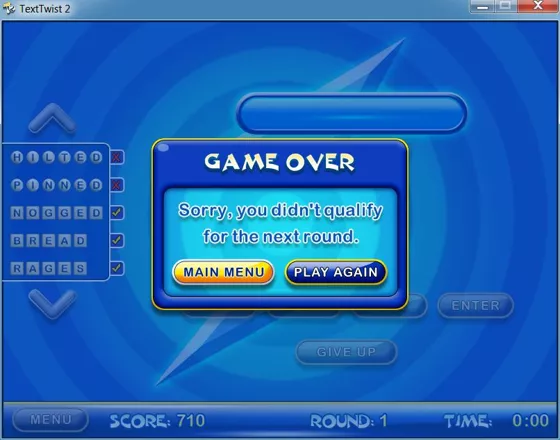

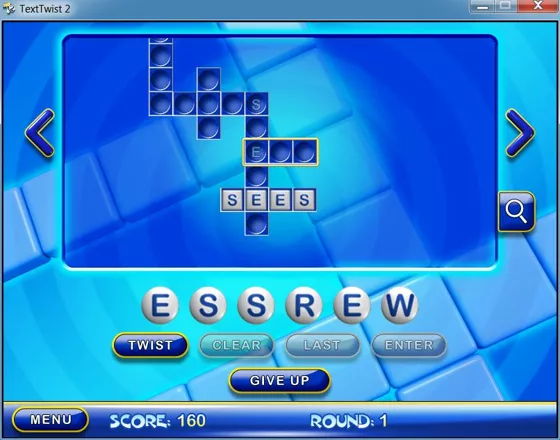
Are we missing some important screenshots? Contribute.

