Mavis Beacon Teaches Typing: Version 8
Moby ID: 103825
[ All ] [ Windows ] [ Windows 16-bit ]
Windows 16-bit screenshots
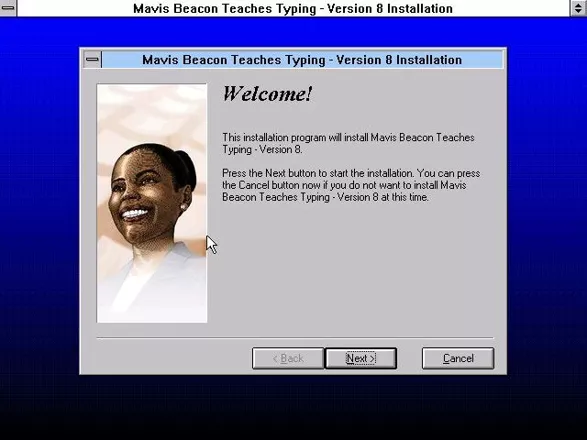
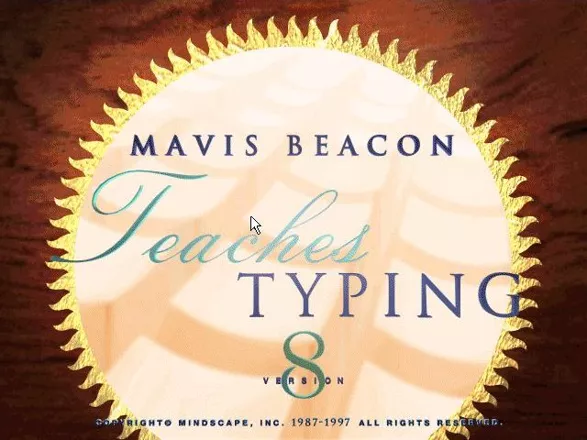


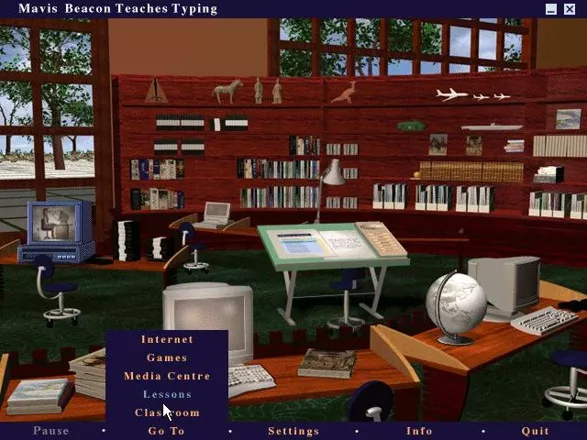

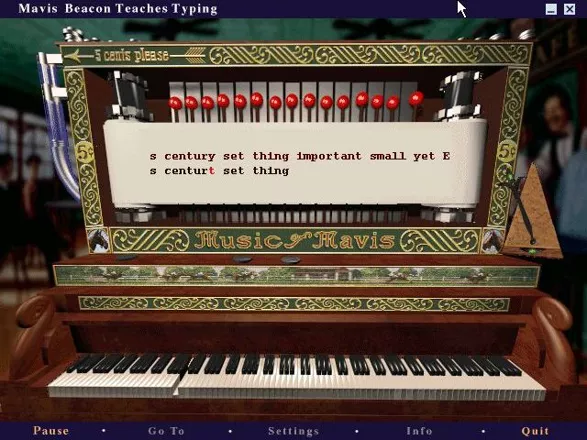
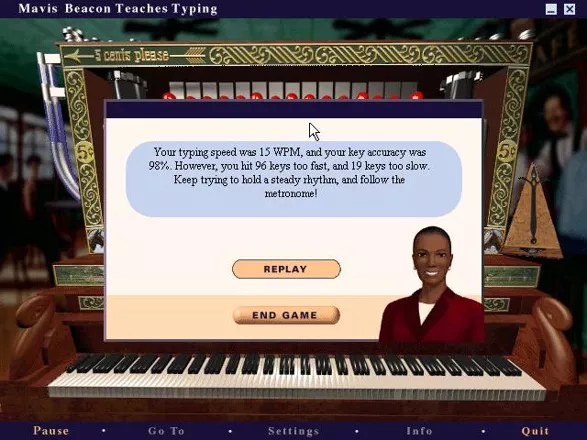

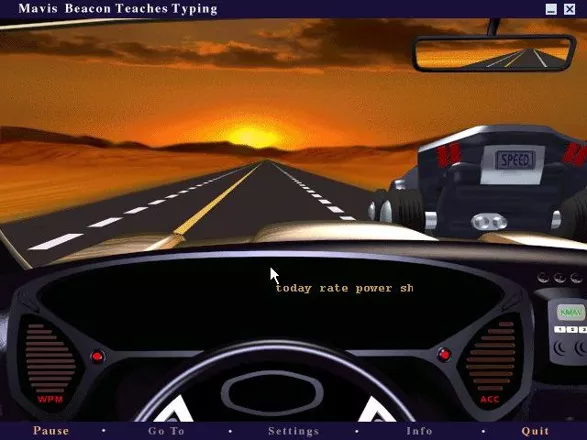


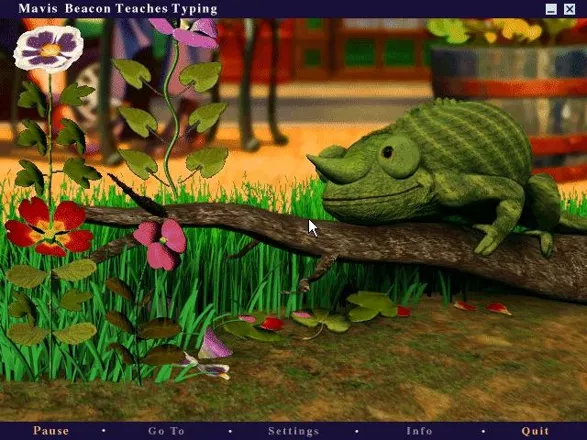

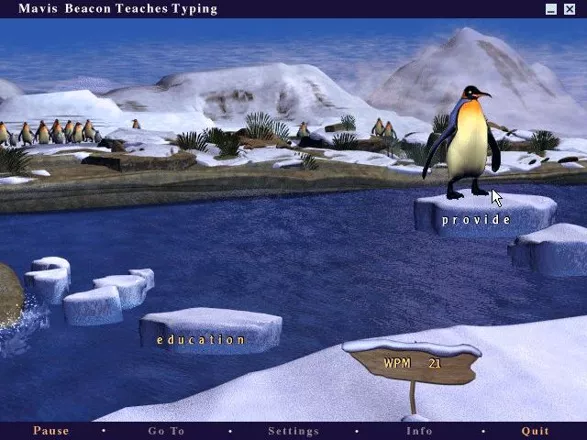

Are we missing some important screenshots? Contribute.

