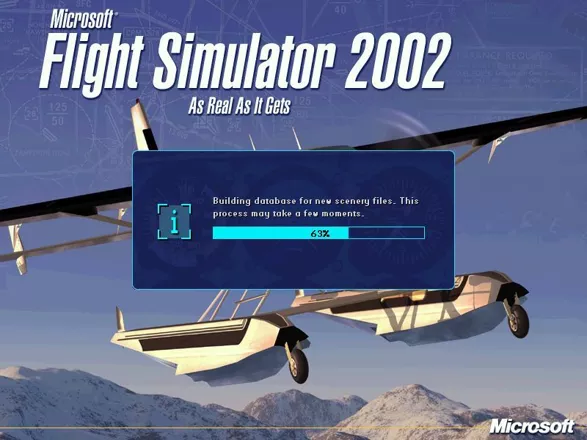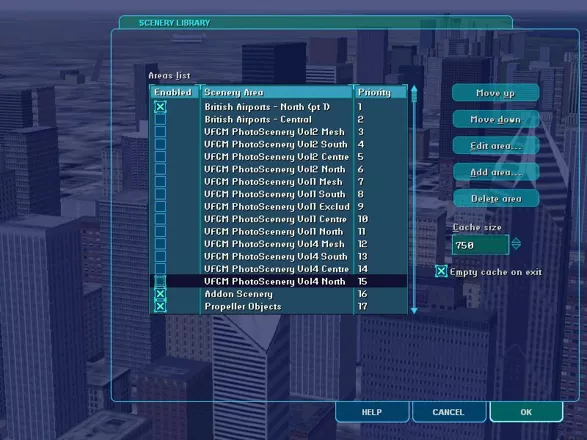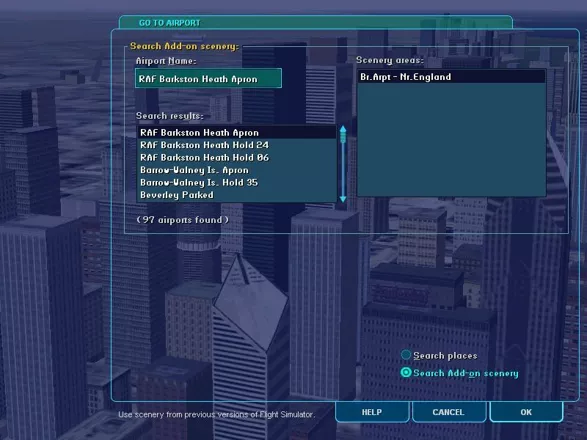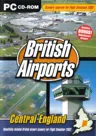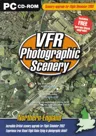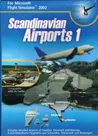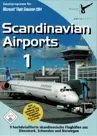British Airports: Northern England (Part 1)
Description
British Airports: Northern England (Part 1) is the sixth volume in a series of scenery add-on products for the Microsoft Flight Simulators. Whereas the earlier products in the series were developed for Microsoft Flight Simulator 2002, this volume was developed for both Microsoft Flight Simulator 2002 and Microsoft Flight Simulator 2004.
This series of products introduces accurate airport buildings and corrects the flight simulator defaults for specified UK airports to makes them more accurate, for example;* The flight simulator's default width of runways is 40 meters whereas UK runways are generally 15 or 18 meters wide though some of the larger airports have a few 25 meter wide runways.
- The default lights for runways is blue edge-lighting, in practice most airports have a green centre-line with blue edge lights only used on sharp corners.
Some airports feature additional static aircraft whose livery can be modified.
This volume gives the player the detailed graphics for the following airports; RAF Barkston Heath, Barrow, Beverley, Blackpool, Breighton, Brough, Burn, RAF Church Fenton, Coal Aston, RAF Conningsby, RAF Cranwell, Elvington, Full Sutton, Gamston, Hucknall, Huddersfield, Humberside, Isle of Man, Jurby, Leeds, Netherthorpe, RAF Newton, North Coates, Rufford, Sandtoft, RAF Scampton, Sheffield, Sherburn-in-Elmet, Skegness, Sturgate, RAF Syerston, RAF Waddington, Warton, Wickenby, and RAF Woodvale.
When enabled this product shows as two entries in the player's add-on scenery list. The airports in the main list above show in a group labelled Br.Arpt - Nr.England. Ninety-seven airports are contained within this group, this is not because the list above is incomplete, it is because all but the smallest airports have multiple runways, taxiways etc.
Isle of Man, Leeds, Blackpool and Humberside airports have 'Active Stands', i.e. specified gates have interactive items like air gates, docking boards, air stairs and catering trucks.
All the airfields are mapped accurately from real photographs and the product manual alleges that the roads supplied in Microsoft Flight Simulator 2002 are not as accurately positioned, consequently some roads which are part of the flight simulator's default scenery may disappear or be partially covered when the airport scenery is installed.
Groups +
Screenshots
Credits (Windows version)
12 People (10 developers, 2 thanks)
| Scenery Design | |
| Packaging Design |
|
| Project Management | |
| Installer | |
| Sales | |
| Production Management |
|
| Manufactured in the UK |
|
| Manual Edit | |
| Special thanks to |
|
| and to |
|
| Top & bottom left photos by |
|
| Bottom right photo by |
Reviews
Critics
Average score: 80% (based on 1 ratings)
Players
Average score: 4.0 out of 5 (based on 1 ratings)
A surprisingly good addition to MS Flight simulator
The Good
I'm going to start this review by saying that I think Microsoft's Flight simulator is an excellent product and that I've had a lot of fun with it. I don't fly a lot but I enjoy the odd flight and it's something I plan to get into more over time.
That said it never really occurred to me that what I was seeing as scenery was anything other than accurate. This is silly really because I have flown before to go on holiday and such like, and I know what local airports, like Manchester, look like. I suppose I didn't really care because I didn't appreciate just what a difference an accurate airport would make to the flying experience.
This is the first airport package that I have loaded and it has surprised me. It is very easy to install. The new library just drops into the flight simulator's scenery library and is active by default. This means that the first time the flight simulator is fired up after loading there's a brief delay while it recognises the new stuff but after that it's business as usual.
The only thing that confused me was the disparity between the number of airports listed in the manual and the number shown by the flight simulator. This was quickly remedied as nearly every airfield had multiple entries in the new scenery library and the flight simulator counts each runway, taxiway, etc that's defined in the scenery library as a new airport.
This airport series was designed to fit seamlessly into the VFR Photographic scenery series and fortunately I have the scenery volume that complements this airport set. I've taken screen shots of airports with and without the enhanced scenery and I really like how they work together.
The manual goes into detail about how the flight simulator's default scenery is generated and how it's not especially accurate and warns that the new airports may well partially or completely cover roads in the default scenery. I did notice this but in practice it was not a problem because I do not follow roads in the default scenery when navigating and the problem disappears when I enable the VFR Photographic scenery I have installed.
So does an enhanced airport make a difference, well yes it does. The big airports feel really big and busy. The attention to detail, the other static aircraft, the way they are lit up at night all surprised me and changed the way I flew.
It was no longer enough to start on the runway in my little Cessna, release the brakes and just take off. Now I could taxi round the airport to the runway before taking off. I've also started using the pilots view through the side windows more and I'm really getting into the whole PC pilot thing.
I have some commuter planes to load and I can't imagine flying a passenger plane from anything other than an enhanced airport such as these. I've been using these airports for a week or so now and there's still new views that give me that Wow factor because they look so 'right'. I haven't managed to get the active gate system to work at the big airports yet but then I haven't landed any passenger planes at the right gates yet.
I really like the night time views where the airport buildings are bathed in orange light while the rest of the field is nearly pitch black. I liked the default effects but I really rate the enhanced effect.
One unexpected thing that stood out for me was Coal Aston airport. This is a rural airstrip in a village just south of Sheffield. Now I live in Sheffield and I go through Coal Aston regularly but I never knew there was an air strip there.
The Bad
There's not much to dislike really. On some rural strips the new airfield does not completely replace the airfield supplied with the flight simulator but that's not a problem for me because I plan to use the enhanced scenery all the time.
Also on some airports the fine detail causes long narrow lines to break up into a series of short lines or dots that strobes as the pilots point of view changes. I have seen this on other airports I have loaded and think this can be cured by tweaking the flight simulator settings.
The Bottom Line
I thought that enhanced airports were something that only a true 'propeller-head' would appreciate but I was wrong.
I will be loading some bigger passenger planes onto my flight simulator and I cannot imagine using them on anything other than an enhanced set of airports.
Windows · by piltdown_man (254873) · 2011
Analytics
Upgrade to MobyPro to view research rankings and price history! (when applicable)
Identifiers +
Contribute
Are you familiar with this game? Help document and preserve this entry in video game history! If your contribution is approved, you will earn points and be credited as a contributor.
Contributors to this Entry
Game added by piltdown_man.
Game added November 13, 2011. Last modified November 26, 2023.