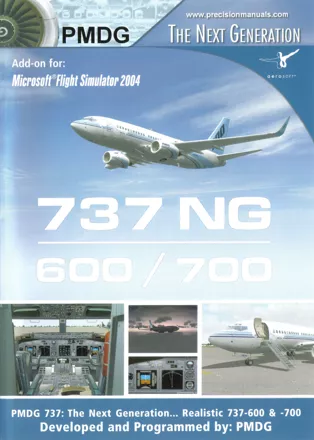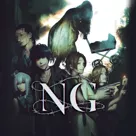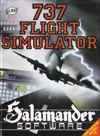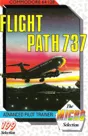737 NG: 600 / 700
Description
737 NG: 600 / 700 is an add-on for Microsoft Flight Simulator 2004. It contains two aircraft, the Boeing 737-600 Next Generation and the Boeing 737-700 Next Generation. Each plane installs in three forms, a 2D cockpit only form, a virtual cockpit form, and a virtual cockpit and cabin form.
There are five liveries for the 737-600 and seventeen liveries for the 737-700, five of these show the planes in the developer's own livery while the remainder are of commercial airlines. Several of the 737-700 aircraft feature external stairs which the player can deploy by a keyboard command, the developers have utilised the flight simulator's command to raise & lower Concorde's nose for this feature.
Virtually all of the switches in the 2D cockpit are operational. There are additional buttons on the 'dashboard' to give the player quick access to the throttle console, the overhead panel, the radio console, the main panel, the flight management computer, and two alternate views - the approach view and the landing view. The latter alternate views are designed to give the player a true pilot's perspective when looking through the front window.
The flight management computer is fully working allowing the player to enter route and destination information, for added realism the player can also enter details like the plane's weight and target costs so that the flight management system can optimise the flight for maximum economy. The database behind the flight management computer is Richard Stefan's AIRAC navdata cycle database system. An inertial reference system (IRS) is not included in this simulation.
This product adds a PMDG menu to Microsoft Flight Simulator 2004's menu bar. This menu which gives access to customisation options. From here the player can change the action keys associated with commands, access the system failure menu to enable failure of multiple or specific systems, change the refresh rate of the LCD's on the instrument panel, or customise the aircraft's instrumentation to match that of a real world airline.
Groups +
Screenshots
Credits (Windows version)
34 People · View all
| Copyright |
|
| Created by |
|
| PMDG | |
| Beta Team | |
| [ full credits ] | |
Reviews
Critics
Average score: 72% (based on 1 ratings)
Players
Average score: 4.2 out of 5 (based on 3 ratings with 1 reviews)
Easy for the beginner yet meaty enough for the hard core e-pilot
The Good
When I got this add-on I thought, "There's only two planes here, it's not much but it will be a bit of fun." Then I loaded them and they look stunning. The level of detail inside the wheel wells, the passengers visible through the windows, really stood out and impressed me. So much so that I've taken a closer look at some of the other aircraft I've loaded and there's no comparison.
These planes look great and there are more available on the PMDG web site which, if you collect airline liveries is a real bonus.
The documentation that comes with this simulation and the reviews I've read all stress how accurate this product is. Now I've loaded a couple of really accurate planes before and they can be frustratingly difficult to get to grips with, I loaded a 3rd party Concorde and it took me ages to work out how to get it off the ground.
With these PMDG 737's flying them in 'dummy' mode is easy, just select a pretty one from the flight simulation menu, it's dropped onto the airstrip and all you have to do is release the brake, slam the throttle wide open, and you're up in the skies in seconds.
However, reading the manuals there's a lot more to this simulation than virtual joyriding. There's a full flight management system in here that allows the player to replicate commercial flights right down to programming the flight computer for a cost effective flight, (I didn't know that this was possible but apparently it's what really happens).
The cockpit looks great and can be customised, not something I'll ever do 'coz I don't feel the need to change the colours of the instrument display to match a real world aircraft, but for anyone who craves that level of realism this has got to be a plus. For me, finding it in the simulation just confirms that this is a quality add-on.
Several planes feature air-stairs, the ladder that extends from the plane to the runway. I haven't seen this on any other aircraft and it looks very realistic. Some reviews I read made a big thing of this but, while I like the fact that it's there, it's not something I can see myself using.
The manuals are easy to read and they seem to be written by people who really enjoy flight sims. They contain more technical data than I want to take in but it is explained reasonably well. For example the Take-Off Performance manual is filled with tables showing data such as runway length, temperature and weight. These are used to determine the maximum load the plane can carry and still be able to get off the ground. Not something I'd be able to use effectively if the manual contained just bare tables but there is an explanation that actually makes sense and which helps.
The manuals also contain little asides, bits of information that add to their friendliness. For example I now know that the 737 is one of the noisiest of the modern airliners, I know where the noise comes from and to get the true 737 experience I should turn the volume setting up really high.
The final high point for me was finding that the developers are still in business with an active user forum and yet more products to look forward to buying.
The Bad
There's only one manual in the keep case, it's 70+ pages long and it covers programming the flight computer. The remainder of the documents are in pdf format and are installed with the simulation. They're good but they're all technical, there's no '737 for Dummies' section to help novices like me.
For example, I could get the plane off the ground easy enough but it took me ages to work out how to deploy the stairs. It turns out that the developers linked that feature to the control that's built into the flight simulator to raise Concorde's nose, so to deploy the stairs I had to manually assign a key combination to that command and 'Hey Presto!' the stairs opened.`
Then there's the different implementations, the 2D version, the virtual cockpit version and the virtual cabin version. I've looked at all of them, they're all very well done, very pretty and all, but I don't understand the need for them. I guess it's to do with machine capacity and the less that's loaded the easier it will be for a low spec machine to run the simulation, but I could not find anything that explained this in the manuals.
The Bottom Line
Looks really, really good and a novice like me can get into the cockpit and fly this thing with no problem.
The virtual cockpit and the fully working flight management system are more common now than they were when this add-on was first released, but this still looks good and would probably keep an experienced player happy.
For me this simulation comes close to being ideal. It's something that I can use straight away but it has lots more to offer should I choose to invest the time.
Windows · by piltdown_man (254873) · 2012
Analytics
Upgrade to MobyPro to view research rankings and price history! (when applicable)
Identifiers +
Contribute
Are you familiar with this game? Help document and preserve this entry in video game history! If your contribution is approved, you will earn points and be credited as a contributor.
Contributors to this Entry
Game added by piltdown_man.
Game added March 5, 2012. Last modified November 24, 2023.